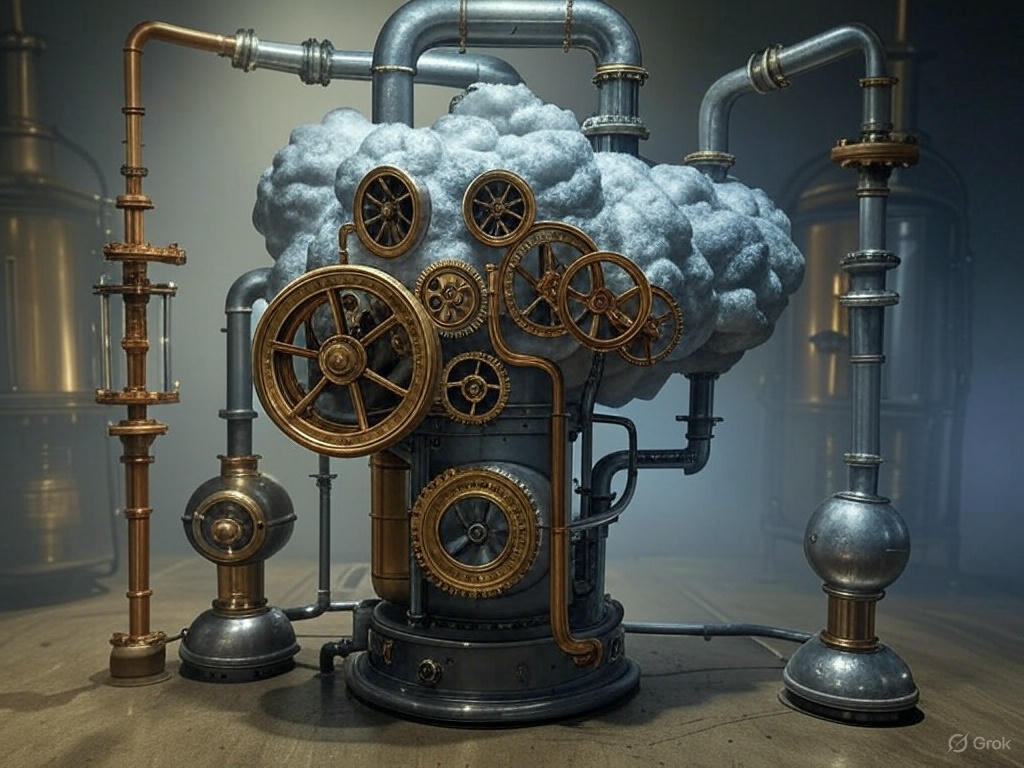Beyond Basic Automation: The Power of Orchestration
While Salesforce Flows excel at automating individual tasks, complex business processes often resemble multi-act plays—requiring seamless coordination between departments, systems, and approval layers. This is where Flow Orchestrator transforms automation from single-note scripts into full symphonies of efficiency.
What Makes Flow Orchestrator Different?
| Feature | Standard Flow | Flow Orchestrator |
|---|---|---|
| Scope | Single object/process | Cross-object, multi-department |
| Triggers | Record-based only | Record + event + schedule |
| User Handoffs | Limited screen flows | Guided role-based journeys |
| Data Sharing | Within single flow | Across all orchestrated flows |
| Visibility | Isolated executions | End-to-end process tracking |
Example: A $500K deal approval requiring:
- Sales team input →
- Legal contract review →
- Finance discount approval →
- Ops fulfillment setup
→ All connected through one orchestration
When to Use Flow Orchestrator: 5 Game-Changing Scenarios
1. Multi-Tiered Approvals with Dynamic Routing
- Problem: Manual approval chains cause 62% of deal delays (CSO Insights)
- Solution:DiagramCodeDownloadYesNoDeal SubmittedAmount > $250K?VP ApprovalManager ApprovalLegal ReviewFinance Signoff
- Impact: Reduce approval cycles from 5 days → 2 hours
2. Customer Onboarding Journeys
- For a SaaS company:
- Flow 1: Provision account
- Flow 2: Assign training modules
- Flow 3: Schedule kickoff call
- Flow 4: NPS survey at 30 days
- Result: 40% faster time-to-value for customers
3. Quote-to-Cash Automation
Integrates with:
- CPQ for pricing
- ERP for inventory checks
- DocuSign for contracts
- Billing for invoicing
“Manufacturers using orchestrated quote flows see 28% fewer errors” – Salesforce ROI Study
4. Cross-Departmental Case Resolution
- Service Flow: Logs case details
- R&D Flow: Creates bug ticket
- Support Flow: Schedules patch
- CRM Flow: Updates customer
→ All synchronized without manual handoffs
5. Scheduled Batch Processes
- Monthly compliance audits
- Quarterly data archiving
- Daily external system syncs
Technical Deep Dive: How Orchestrator Works
Core Components
- Orchestration Canvas
- Drag-and-drop flow sequencing
- Conditional branching (“If approval > $1M…”)
- Parallel execution paths
- Shared Variables
- Pass data between flows like
{!Approval.Comments} - Supports collections for bulk processing
- Pass data between flows like
- Wait Steps
- Pause for human approvals
- Resume when external events occur
- Error Handling
- Fallback paths for failed steps
- Notifications to admins
Execution Monitoring
Implementation Checklist
- Design Your Process Map
- Identify all touchpoints (Salesforce + external)
- Document exception scenarios
- Build Component Flows
- Keep each flow focused (Single Responsibility Principle)
- Use consistent naming (
OF_Approval1,OF_Fulfillment)
- Configure OrchestrationapexCopyDownload// Sample Apex trigger for custom events if(Opportunity.Amount > 1000000){ FlowOrchestration.start(‘MegaDeal_Orchestration’, oppId); }
- Test Thoroughly
- User acceptance testing for each role
- Bulk data volume tests
- Deploy with Change Management
- Train super users first
- Create quick reference guides
Real-World Results
Global Bank Case Study
- Challenge: Loan approvals took 11 steps across 5 systems
- Solution: Orchestrated flows with DocuSign + nCino integration
- Outcome:
✓ 80% reduction in processing time
✓ 100% audit compliance
✓ $2.3M annual savings
Getting Started
“Flow Orchestrator isn’t just another tool—it’s how enterprises operationalize their competitive advantage.” – Salesforce VP of Automation
Next Steps:
- Audit 3 complex processes for orchestration potential
- Start with a pilot (e.g., employee onboarding)
- Leverage Trailhead modules:
Need expert guidance? Book an architecture review to design your first orchestration.
#Salesforce #FlowOrchestrator #BusinessAutomation #DigitalTransformation