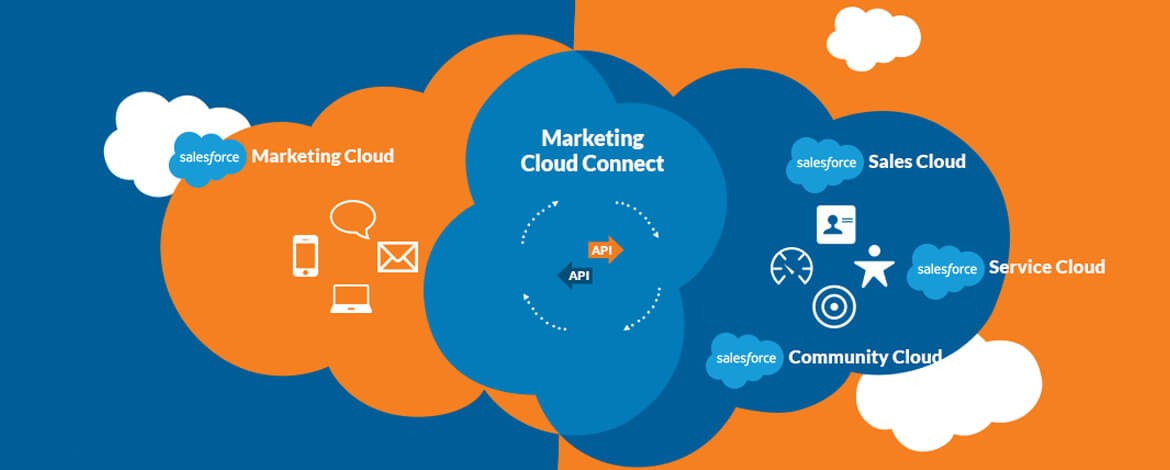Understanding Marketing Cloud Connect Compatibility. Which Marketing Cloud Editions are Compatible with Marketing Cloud Connect?
All editions of Marketing Cloud are compatible with Marketing Cloud Connect. For a comprehensive list of compatibility, refer to the product features documentation.
Which Salesforce Editions are Compatible with Marketing Cloud Connect?
Marketing Cloud Connect is compatible with Salesforce Performance, Unlimited, Enterprise, and Developer Edition Sandbox accounts. However, it is not currently compatible with Professional Edition. Check the product features documentation for a detailed list of compatibility.
Is Marketing Cloud Connect compatible with Lightning Experience?
The Marketing Cloud Connect User Interface integrated into Sales/Service Cloud is built using Visualforce and is considered a Salesforce Classic experience. While Visualforce pages can be utilized within Lightning Experience, clicking on Marketing Cloud Connect tabs redirects users to Salesforce Classic Experiences.
Which Languages are Supported?
Versions 5.494.1 (January 2016 Release) and earlier support English, French, and Japanese. Versions 5.495.1 (March 2016 Release) and later support English, French, Japanese, Spanish, Spanish (Mexico), Portuguese (Brazil), Italian, and German.
What are the requirements for Marketing Cloud connect?
Marketing Cloud Connect requires a relationship between a single Marketing Cloud account and one or more Salesforce orgs. Your Marketing Cloud account must be provisioned and enabled for use with Marketing Cloud Connect before connection. Subscriber Key is required for Marketing Cloud Connect.
Is Marketing Cloud Connect Supported in the Salesforce Mobile App?
No.
Understanding Marketing Cloud Connect compatibility can be challenging. Contact Tectonic today.
🔔🔔 Follow us on LinkedIn 🔔🔔