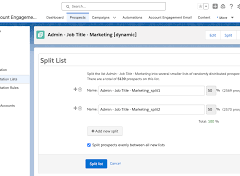Each prospect record contains an Account Engagement Prospect Activities table that displays the prospect’s past actions. Each activity is represented by an icon and a description, including the name of the marketing element or email and the date of the action.
*Note: Activities marked with an asterisk are considered passive and will not change a prospect’s status from Never Active to Active, nor will they update the Last Activity field. Passive activities will not be reflected in the “Account Engagement Last Activity” field within Salesforce.
Here is a list of possible prospect activities you may see in the Prospect Activity table:
- Custom Redirect Tracked Link Clicked — Prospect clicked on a custom redirect link.
- *Email Hard Bounce — Email sent to the prospect hard bounced due to an invalid email address. The prospect was automatically opted-out. Account Engagement differentiates between bounce types in the Prospect Activity Record. If your account allows multiple prospects with the same email address, prospect records may show an indirect bounce if any prospect with the same email address has a bounce.
- *Email HTML Open — Prospect opened an email. This tracks how HTML opens are measured.
- Email Resubscribe — Prospect resubscribed to emails from the unsubscribe page after opting out.
- *Email Sent Via Individual or Plug-In — One-to-One email sent to the prospect via Account Engagement or one of its email plug-in applications.
- *Email Sent Via List Emails — Email sent to the prospect as part of a list email to an Account Engagement list.
- *Email Soft Bounce — Email sent to the prospect soft bounced due to their mail server being unavailable. The prospect can still be emailed, but after five soft bounces, Account Engagement also opts them out. If your account allows multiple prospects with the same email address, prospect records may show an indirect bounce if any prospect with the same email address has a bounce.
- Email Spam Complaint — Prospect reported spam by clicking the “Report Spam” button, leading to their opt-out and unsubscribe from email communication.
- Email Tracked Link Clicked — Prospect clicked a link from an Account Engagement email, plug-in email, or third-party email with a tracking parameter.
- Email Unsubscribe — Prospect clicked unsubscribe in an Account Engagement email or unsubscribed from an Email Preference Center. If your account allows multiple prospects with the same email address, prospect records may show an indirect unsubscribe if any prospect with the same email address unsubscribed.
- Email Preferences Opened — Prospect clicked the Email Preference Center link in an email to view their list subscription preferences.
- *Engagement Program Email Sent — Email sent to the prospect from an Engagement Program.
- Form View — Prospect viewed a form.
- Form Error — Prospect encountered an error when submitting a form, usually due to incomplete required fields or invalid email address information.
- Form Handler Success — Prospect successfully submitted a form handler.
- Form Success — Prospect successfully submitted a form.
- Form Tracked Link Clicked — Prospect clicked a link in the submitted form’s thank you content.
- Google AdWords Ad Clicked — Prospect clicked a Google AdWords Ad, with the ad’s headline appearing in the activity.
- Landing Page View — Prospect viewed a landing page.
- Landing Page Success — Prospect successfully submitted a landing page form.
- Landing Page Tracked Link Clicked — Prospect clicked a link in the submitted landing page’s thank you content.
- Non-Image File Accessed — Prospect clicked a link to a non-image file hosted under Marketing > Content.
- Olark Chat Transcript — Prospect contacted a user through the Olark live chat connector, with the chat conversation recorded. Click to view the transcript in your Olark account.
- *Opportunity Associated — Opportunity associated with this prospect.
- *Opportunity Created — Opportunity created for this prospect. Opportunities can be manually created for prospects without a Salesforce connector.
- *Opportunity Lost — Opportunity for this prospect was lost.
- *Opportunity Won — Opportunity for this prospect was won.
- Priority Page View — Prospect viewed a priority page, designated as significant on your website, listed separately from the group of Visits/Page Views.
- Site Search — Prospect searched for a term on your website’s site search. The search term is listed in the activity. Integration of your site search with Account Engagement is required.
- Social Message Link Click — Link clicked within Facebook or Twitter from an Account Engagement Social Post.
- Video Wistia — Video played or watched through the Wistia connector.
- Visit — Prospect’s visitor session, including the number of pages viewed. Can include an icon of a referring site or vendor. Examples include:
- Visit resulting from Bing Natural Search
- Visit resulting from Facebook
- Visit resulting from Google Natural or Paid Search
- Visit resulting from LinkedIn
- Visit resulting from Twitter
- Visit resulting from Yahoo! Natural search
- GoToWebinar Icon — Webinar attended or registered for through the GoToWebinar connector.
- Webex Icon — Webinar attended or registered for through the Webex connector.
- ReadyTalk Icon — Webinar attended or registered for through the ReadyTalk connector.