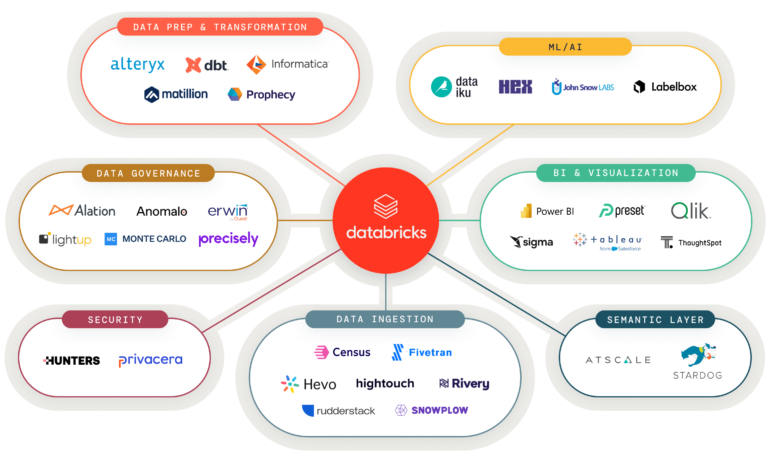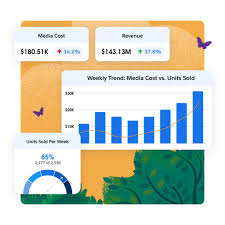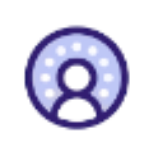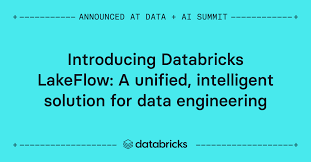The Third Wave of AI at Salesforce: How Agentforce is Transforming the Landscape At Dreamforce 2024, Salesforce unveiled several exciting innovations, with Agentforce taking center stage. This insight explores the key changes and enhancements designed to improve efficiency and elevate customer interactions. Introducing Agentforce Agentforce is a customizable AI agent builder that empowers organizations to create and manage autonomous agents for various business tasks. But what exactly is an agent? An agent is akin to a chatbot but goes beyond traditional capabilities. While typical chatbots are restricted to scripted responses and predefined questions, Agentforce agents leverage large language models (LLMs) and generative AI to comprehend customer inquiries contextually. This enables them to make independent decisions, whether processing requests or resolving issues using real-time data from your company’s customer relationship management (CRM) system. The Role of Atlas At the heart of Agentforce’s functionality lies the Atlas reasoning engine, which acts as the operational brain. Unlike standard assistive tools, Atlas is an agentic system with the autonomy to act on behalf of the user. Atlas formulates a plan based on necessary actions and can adjust that plan based on evaluations or new information. When it’s time to engage, Atlas knows which business processes to activate and connects with customers or employees via their preferred channels. This sophisticated approach allows Agentforce to significantly enhance operational efficiency. By automating routine inquiries, it frees up your team to focus on more complex tasks, delivering a smoother experience for both staff and customers. Speed to Value One of Agentforce’s standout features is its emphasis on rapid implementation. Many AI projects can be resource-intensive and take months or even years to launch. However, Agentforce enables quick deployment by leveraging existing Salesforce infrastructure, allowing organizations to implement solutions rapidly and with greater control. Salesforce also offers pre-built Agentforce agents tailored to specific business needs—such as Service Agent, Sales Development Representative Agent, Sales Coach, Personal Shopper Agent, and Campaign Agent—all customizable with the Agent Builder. Agentforce for Service and Sales will be generally available starting October 25, 2024, with certain elements of the Atlas Reasoning Engine rolling out in February 2025. Pricing begins at $2 per conversation, with volume discounts available. Transforming Customer Insights with Data Cloud and Marketing Cloud Dreamforce also highlighted enhancements to Data Cloud, Salesforce’s backbone for all cloud products. The platform now supports processing unstructured data, which constitutes up to 90% of company data often overlooked by traditional reporting systems. With new capabilities for analyzing various unstructured formats—like video, audio, sales demos, customer service calls, and voicemails—businesses can derive valuable insights and make informed decisions across Customer 360. Furthermore, Data Cloud One enables organizations to connect siloed Salesforce instances effortlessly, promoting seamless data sharing through a no-code, point-and-click setup. The newly announced Marketing Cloud Advanced edition serves as the “big sister” to Marketing Cloud Growth, equipping larger marketing teams with enhanced features like Path Experiment, which tests different content strategies across channels, and Einstein Engagement Scoring for deeper insights into customer behavior. Together, these enhancements empower companies to engage customers more meaningfully and measurably across all touchpoints. Empowering the Workforce Through Education Salesforce is committed to making AI accessible for all. They recently announced free instructor-led courses and AI certifications available through 2025, aimed at equipping the Salesforce community with essential AI and data management skills. To support this initiative, Salesforce is establishing AI centers in major cities, starting with London, to provide hands-on training and resources, fostering AI expertise. They also launched a global Agentforce World Tour to promote understanding and adoption of the new capabilities introduced at Dreamforce, featuring repackaged sessions from the conference and opportunities for specialists to answer questions. The Bottom Line What does this mean for businesses? With the rollout of Agentforce, along with enhancements to Data Cloud and Marketing Cloud, organizations can operate more efficiently and connect with customers in more meaningful ways. Coupled with a focus on education through free courses and global outreach, getting on board has never been easier. If you’d like to discuss how we can help your business maximize its potential with Salesforce through data and AI, connect with us and schedule a meeting with our team. Legacy systems can create significant gaps between operations and employee needs, slowing lead processes and resulting in siloed, out-of-sync data that hampers business efficiency. Responding to inquiries within five minutes offers a 75% chance of converting leads into customers, emphasizing the need for rapid, effective marketing responses. Salesforce aims to help customers strengthen relationships, enhance productivity, and boost margins through its premier AI CRM for sales, service, marketing, and commerce, while also achieving these goals internally. Recognizing the complexity of its decade-old processes, including lead assignment across three systems and 2 million lines of custom code, Salesforce took on the role of “customer zero,” leveraging Data Cloud to create a unified view of customers known as the “Customer 360 Truth Profile.” This consolidation of disparate data laid the groundwork for enterprise-wide AI and automation, improving marketing automation and reducing lead time by 98%. As Michael Andrew, SVP of Marketing Decision Science at Salesforce, noted, this initiative enabled the company to provide high-quality leads to its sales team with enriched data and AI scoring while accelerating time to market and enhancing data quality. Embracing Customer Zero “Almost exactly a year ago, we set out with a beginner’s mind to transform our lead automation process with a solution that would send the best leads to the right sales teams within minutes of capturing their data and support us for the next decade,” said Andrew. The initial success metric was “speed to lead,” aiming to reduce the handoff time from 20 minutes to less than one minute. The focus was also on integrating customer and lead data to develop a more comprehensive 360-degree profile for each prospect, enhancing lead assignment and sales rep productivity. Another objective was to boost business agility by cutting the average time to implement assignment changes from four weeks to mere days. Accelerating Success with