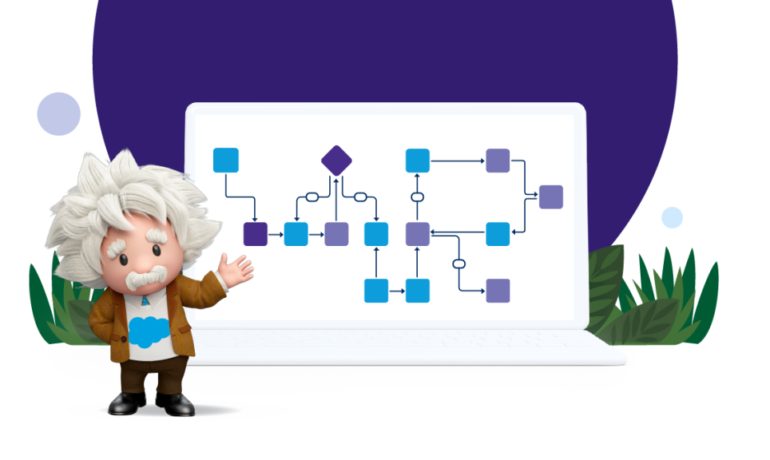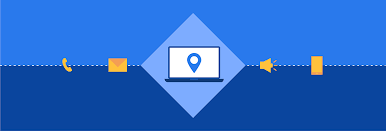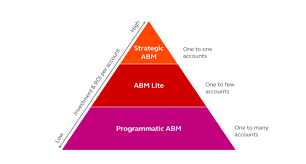Salesforce Einstein Automate Explained
Introducing Einstein Automate, a comprehensive workflow automation solution by Salesforce, empowering individuals and businesses to boost productivity. With AI-infused bots, flows, and components, the new Flow Orchestrator transforms intricate processes into dynamic, industry-relevant experiences. Moreover, the new MuleSoft Composer for Salesforce enables every member of an organization to seamlessly integrate data from multiple systems into Salesforce, without the need for writing code. Leveraging pre-built resources from AppExchange and OmniStudio further accelerates the implementation of automation initiatives. Recognizing the digital imperative faced by organizations today, Einstein Automate offers automation capabilities tailored for every business function and industry. This solution enables individuals across companies to construct intelligent workflows and integrate data across systems effortlessly, using clicks instead of code. The Flow Orchestrator, a low-code workflow development tool, empowers users to compose workflows automating complex, multi-user processes and approvals. AI-generated next steps and recommendations expedite projects and processes, identifying bottlenecks and streamlining operations. Discover over 700 automation solutions on the new Einstein Automate collection page on Salesforce AppExchange, including solutions for robotic process automation (RPA), Einstein Bots, Flow Templates, Actions and Components, MuleSoft Connectors, Process Libraries, and partner solutions. These pre-built solutions allow organizations to implement automation quickly, without the need to build from scratch. OmniStudio provides businesses with no-code tools and pre-built guided experiences to deliver digital-first and industry-specific experiences to customers across multiple devices and channels. With features like dynamic, guided screen flows and the ability to gather data from any document, image, or legacy system, OmniStudio enhances user experience and boosts productivity. Einstein Next Best Action automatically presents recommendations and flow actions to users, while Einstein Recommendation Builder enables personalized recommendations. With updates across various features like Article Answers, External Services, and Model Sharing, Salesforce continues to enhance the capabilities of its automation tools, ensuring seamless integration and improved efficiency across the platform. Content updated August 2023. Like1 Related Posts Salesforce OEM AppExchange Expanding its reach beyond CRM, Salesforce.com has launched a new service called AppExchange OEM Edition, aimed at non-CRM service providers. Read more The Salesforce Story In Marc Benioff’s own words How did salesforce.com grow from a start up in a rented apartment into the world’s Read more Salesforce Jigsaw Salesforce.com, a prominent figure in cloud computing, has finalized a deal to acquire Jigsaw, a wiki-style business contact database, for Read more Health Cloud Brings Healthcare Transformation Following swiftly after last week’s successful launch of Financial Services Cloud, Salesforce has announced the second installment in its series Read more