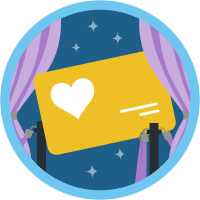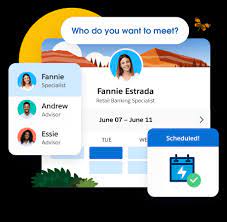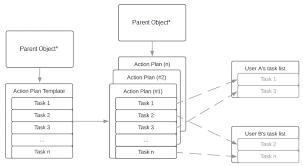Chatter Features in Aura Sites
Chatter serves as a social network designed for facilitating and preserving discussions within business, customer sites, or other enterprises. Members on the site utilize Chatter to engage with the organization, seek expert advice, and revisit relevant discussions. Chatter provides a direct view into the site, fostering insight, inspiration, and allowing users to stay focused on their business tasks. Within sites, Chatter is commonly referred to as feeds or discussions. While Chatter is available in sites built using Aura and Salesforce Tabs + Visualforce templates, additional features supporting customer and partner sites are exclusive to Aura sites. For instance, threaded discussions enhance feeds by enabling replies to answers and comments. Company verification adds credibility to answers for customer queries. Streams consolidate multiple feeds into a mega-feed, and direct messages facilitate individualized communication with customers or partners. Chatter is automatically enabled in orgs created after June 22, 2010. Users can create streams that combine feeds from discussions, groups, topics, profiles, and various objects like cases, opportunities, and accounts. This eliminates the need to jump from feed to feed to stay informed. Each member can create up to 100 streams. Customizing the Chatter publisher is possible with unique payloads for business processes. Users can add forms to posts, choose branding images, and infuse feeds with inspirational quotes. The Chatter publisher supports custom apps created or acquired from AppExchange, allowing users to add up to five apps. Posts can be pinned to give critical information more exposure. In group and topics feeds, an authorized user can pin up to three posts to the top, and a pinned post remains in place until unpinned. Pinning is exclusive to Aura sites. Chatter Questions promotes engagement by allowing users to ask and answer questions in their Chatter feed, groups, and records. Members in groups and Experience Cloud sites can respond to questions as they would comment on a Chatter post. Attachments to questions are also possible in sites built on the Customer Service template. To set up Chatter Questions, users can add the Question action to the global publisher layout. While Chatter is available in both Aura and Salesforce Tabs + Visualforce templates, specific features supporting customer and partner sites are unique to Aura sites. Chatter is enabled by default in orgs created after June 22, 2010. Key Chatter features include Chatter Groups, which are spaces for project members or teams, Actions and Endorsements for tasks like approving expense reports, updating orders, and creating support cases, Feeds, Polls, and Topics, Files and Knowledge Centers, Profiles and Statuses, and the flexibility to access Chatter from anywhere. Like1 Related Posts Salesforce Government Cloud: Ensuring Compliance and Security Salesforce Government Cloud public sector solutions offer dedicated instances known as Government Cloud Plus and Government Cloud Plus – Defense. Read more Salesforce Hashtags in Chatter In Salesforce Chatter, using hashtags serves several purposes, enhancing collaboration and content organization within the platform. Here are some reasons Read more Action Plans in Partner Communities Establishing Action Plans in Partner Communities What is a community action plan? A Community Action Plan serves as a vital Read more Salesforce Scheduler Utilize our Setup Assistant’s step-by-step guide for Salesforce Scheduler to configure locations, hours, and resources. Set your teams up for Read more