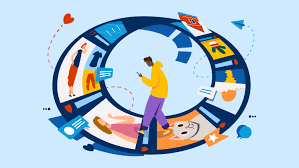The End of Salesforce CPQ
Salesforce CPQ Is Fading: What You Need to Know Salesforce has officially stopped selling CPQ (formerly Steelbrick CPQ) to new customers, signaling a major shift in strategy. While there hasn’t been a formal “end of life” announcement, the writing is on the wall. Many businesses may assume they have time to decide, but the reality is starkly different. With no new customers, Salesforce has effectively cut off a key revenue stream that would sustain CPQ’s development. The product has seen no major updates in over four years, lacks an AI roadmap, and has no clear future innovation path. It’s clear that Salesforce is prioritizing other solutions—most notably, Revenue Lifecycle Management (RLM). The Shift to Revenue Lifecycle Management (RLM) Salesforce is positioning RLM as the future, offering a broader revenue management ecosystem that integrates CPQ-like functionality. While CPQ customers aren’t yet being forced to migrate, it’s only a matter of time before continued use of CPQ becomes impractical due to: Eventually, Salesforce will likely sunset CPQ altogether, leaving businesses scrambling for a replacement. Why Waiting Is a Risk Companies that delay planning may face a rushed and costly migration when Salesforce officially phases out CPQ. Instead of reacting to a sudden shift, businesses should take proactive steps now: Get Ahead of the Change Salesforce CPQ is already fading from relevance. The smartest businesses are taking action before they’re forced into a reactive transition. Now is the time to review your Salesforce setup, explore scalable CPQ alternatives, and future-proof your revenue operations. Let’s discuss your options and ensure your CPQ strategy is built for long-term success. Like Related Posts Salesforce OEM AppExchange Expanding its reach beyond CRM, Salesforce.com has launched a new service called AppExchange OEM Edition, aimed at non-CRM service providers. Read more The Salesforce Story In Marc Benioff’s own words How did salesforce.com grow from a start up in a rented apartment into the world’s Read more Salesforce Jigsaw Salesforce.com, a prominent figure in cloud computing, has finalized a deal to acquire Jigsaw, a wiki-style business contact database, for Read more Service Cloud with AI-Driven Intelligence Salesforce Enhances Service Cloud with AI-Driven Intelligence Engine Data science and analytics are rapidly becoming standard features in enterprise applications, Read more