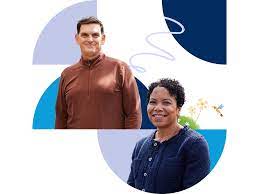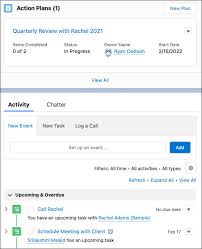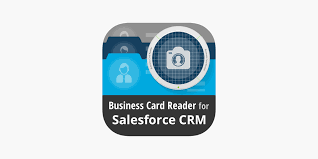Marketing Cloud for Nonprofits
Introducing Marketing Cloud for Nonprofits: A Comprehensive Overview A brand-new edition of Salesforce Marketing Cloud tailored specifically for nonprofit organizations has arrived – Marketing Cloud for Nonprofits. This specialized edition comes with discounted licensing and includes pre-defined email templates and journeys crafted for nonprofit use cases, with more exciting features planned for future releases. So, how can nonprofits leverage Salesforce Marketing Cloud? What sets Marketing Cloud apart from other digital marketing tools? And most importantly, is Marketing Cloud the right fit for your nonprofit? Marketing Cloud for Nonprofits Utilizing Marketing Cloud for Nonprofits For those involved in nonprofit work, this offering brings significant advantages: Why Choose Marketing Cloud Over Other Tools? Salesforce Marketing Cloud (SFMC) stands out for leveraging your supporter data effectively for marketing purposes. Is Marketing Cloud for Nonprofits Suitable for You? Consider using Salesforce Marketing Cloud if your nonprofit: Pricing and Investment The introductory pricing for Marketing Cloud for Nonprofits starts at £400/€500 per month and offers flexibility to scale as your marketing needs grow. Explore additional contact allowances and sending capabilities as you expand your fundraising efforts. In the nonprofit sector, value for money is essential. The Marketing Cloud for Nonprofits edition provides an opportunity to explore SFMC’s potential with an initial investment. As you witness the fundraising benefits, consider scaling up and exploring advanced features offered by SFMC. Engage with Salesforce partners to navigate your Marketing Cloud journey effectively, and consult with your Salesforce Account Executive (AE) to assess if Marketing Cloud for Nonprofits aligns with your organization’s goals. To learn more about Salesforce products tailored for nonprofits, visit Salesforce.org and kickstart your journey towards impactful fundraising and supporter engagement. To discuss installing and implementing Marketing Cloud for Nonprofits, contact Tectonic today. Like1 Related Posts Health Cloud Brings Healthcare Transformation Following swiftly after last week’s successful launch of Financial Services Cloud, Salesforce has announced the second installment in its series Read more Top Ten Reasons Why Tectonic Loves the Cloud The Cloud is Good for Everyone – Why Tectonic loves the cloud You don’t need to worry about tracking licenses. Read more 50 Advantages of Salesforce Sales Cloud According to the Salesforce 2017 State of Service report, 85% of executives with service oversight identify customer service as a Read more CRM Cloud Salesforce What is a CRM Cloud Salesforce? Salesforce Service Cloud is a customer relationship management (CRM) platform for Salesforce clients to Read more