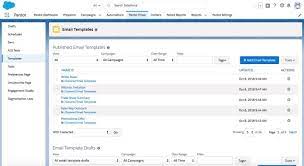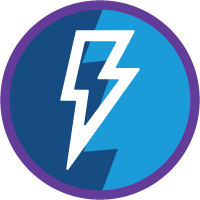Salesforce Retiring Inbox
Salesforce Inbox features increase sales reps’ productivity on every email message, whether they’re on the go or at their desk. Inbox integrates your email and calendar in Salesforce so sales reps can manage their work more efficiently. An Inbox license unlocks Inbox features in the Outlook integration, Gmail integration, and Lightning Experience, and also provides