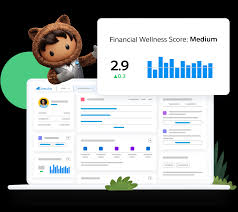Assets, such as refrigerators or freezers strategically placed at retail stores or customer locations, serve to enhance sales. As the owner of these assets, you bear responsibility for their maintenance, repair, and required services. Efficient asset management not only reduces customer complaints but also elevates your brand value. Active tracking of asset conditions enables better budgeting, minimizes losses, and ensures employee safety. Create an Asset in Salesforce Asset Management.
Assets also may be not for sale items like vehicles, MRIs, or computers etc that you use in the company but have to manage like an asset.
The serial number of an asset serves as its unique identifier, generated based on the asset template and type. Asset templates outline generic characteristics, including an asset type with specific details. Admins create templates related to products, ensuring alignment between the asset type and product type. For instance, an asset template like “Single Door Fridge” can be created, with an asset type named “Single Door Fridge in Red.”

To facilitate asset service requests, a field service team can utilize customer task templates for tasks such as repair, maintenance, retirement, and replacement. Assets are associated with a sales organization, and the sales org of an asset must match the customer’s sales org. Assets can also be linked to an account and its associated Point of Sales (POS), with distinctions outlined between assets and POS.
Create an Asset in Salesforce Asset Management
Creating an asset record involves defining details like manufacturer and manufacturing year, with the addition of a serial number or tag for easy identification. Assets can be associated with an account and its related point of sale, or linked to a product to enable sales representatives to place orders.
To initiate tracking of products sold to customers, customization of asset page layouts and editing object permissions is recommended. Asset types, treated as Product records, can be created for classification purposes. Effective asset lifecycle management, encompassing planning, acquisition, utilization, maintenance, and disposal, is crucial for organizational efficiency.
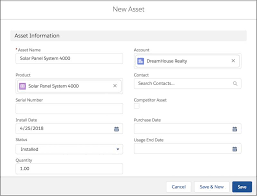
In Salesforce, assets are created through Salesforce CPQ by selecting “Contracted” on an opportunity or order. The asset creation process varies based on the account’s renewal model and the asset conversion field’s value on the product contracted.
Salesforce CPQ, or Configure Price Quote software, empowers sales reps to generate quotes with customized product and pricing configurations based on buyer needs. It synchronizes all interactions with a deal’s documents within the Salesforce CRM.
Salesforce asset management allows representatives to track customer purchases relevant to their organization’s products. It provides quick responses to recent purchase inquiries by checking ordered items. The customizable asset management tools by Salesforce are applicable across various industries and offer significant ROI. Linking assets together under parent groupings enhances accessibility, optimizing asset management for a competitive edge and maximum team productivity.