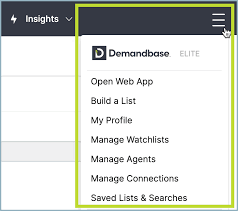Understanding the Demandbase One for Sales iFrame in Salesforce
The Demandbase One for Sales iFrame (formerly known as Sales Intelligence) allows sales teams to access deep, actionable insights directly within Salesforce. This feature provides account-level and people-level details, including engagement data, technographics, intent signals, and even relevant news, social media posts, and email communications. By offering this level of visibility, sales professionals can make informed decisions and take the most effective next steps on accounts.
Key Points:
- License Requirement: You need a Demandbase One for Sales license. Contact your CSM for more details about your license type.
- Salesforce Admin Setup: A Salesforce admin must integrate the Demandbase One iFrame into your Salesforce environment for it to function properly.
- ABX Product for Engagement Data: To access engagement data, Demandbase needs to be integrated with Salesforce, and you must have the ABX product.
Overview of the Demandbase One for Sales iFrame
The iFrame is divided into several key sections: Account, People, Engagement, and Insights tabs. Each of these provides critical information to help you better understand and engage with the companies and people you’re researching.
Account Tab
- Overview: Displays firmographic data, contact information, and account highlights.
- Buying Group Insights: Shows top buying groups and their engagement, plus recommended and confirmed members.
- Site Analytics: Provides web traffic data such as page views, unique visitors, and top web pages visited.
- People Overview: Lists key people at the account and within the company’s corporate family tree.
- Technographics: Offers insights into the technologies used by the account, which may include competitors or potential partners.
- Financials: Displays up-to-date financial data for public companies.
- Similar Accounts: Helps identify other companies within the same industry, which can be useful for prospecting and understanding industry positioning.
People Tab
- Buying Group Members: Allows filtering of recommended and confirmed members based on roles, status, personas, or location.
- Profile Information: Includes phone number, email, location, and employment history of individuals.
- Engagement Insights: Shows the person’s engagement metrics, communication history, and activity trends.
- Mutual Connections: Displays the number of shared connections and provides a chart to show potential introduction paths.
- Engagement Minutes: The time a person has spent engaging with your content, along with a heatmap of their activities.
Engagement Tab
- Timeline & Deal Story: Offers a historical view of engagement activities for the account, with a focus on key moments and progression through sales stages.
- Engagement Data: Tracks total Engagement Minutes, broken down by activities or custom fields for deeper insights.
- Intent Data: Displays top and trending keywords, showing what users at the account are reading and engaging with.
- Highlights: Identifies the most engaged people at the account, based on role, activity, and other engagement factors.
Final Notes:
- Communication History: Provides a full log of email interactions and meetings between your team and the account.
- Export Options: Data from the iFrame can be exported to CSV or Excel for further analysis.
The Demandbase One for Sales iFrame is a powerful tool that provides a complete view of account activity, helping sales teams make informed decisions and drive results.