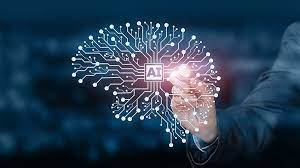We’ve all been hearing about Einstein, Salesforce’s AI, for some time now. At Trailblazer DX yesterday we learned a whole lot more. Read on to know why you should embed Einstein Copilot in your Salesforce org.
Salesforce has introduced Einstein 1 Studio, a suite of low-code tools that empowers Salesforce admins and developers to tailor Einstein Copilot, the CRM’s conversational AI assistant, and seamlessly integrate AI into any application for a personalized customer and employee experience. Einstein 1 Studio includes Copilot Builder for crafting custom AI actions, Prompt Builder for creating and activating custom prompts, and Model Builder for building or importing various AI models. These tools enable businesses to deliver tailored AI experiences across the Einstein 1 Platform, enhancing productivity and customer satisfaction.
Embed Einstein Copilot
Key Highlights:
- Deep Integration with Data Cloud: Einstein 1 Studio is seamlessly integrated with Data Cloud, unlocking and unifying trapped data and providing AI models with a comprehensive understanding of customer data and metadata.
- Trailhead AI Courses: To support over 6 million Trailblazers, Salesforce introduces new Trailhead AI courses, covering topics like Einstein Copilot and Prompt Builder. These courses offer career pathways and skills development on Salesforce’s free online learning platform.
- Einstein Trust Layer: This layer ensures the deployment of trustworthy AI, offering features like customer-configured data masking, providing enhanced control over data privacy. The audit trail and feedback data collected from AI prompts are stored in Data Cloud for reporting and automated alerts.
- Copilot Builder: In beta, this tool enables the configuration and customization of Einstein Copilot for specific business needs. Salesforce admins and developers can use existing tools like Apex, Flow, and MuleSoft APIs, along with new generative AI components, to empower Einstein Copilot in completing tasks seamlessly.
- Prompt Builder: Generally available, Prompt Builder empowers admins and developers to create custom and reusable AI prompts without coding. This tool simplifies complex processes, broadening the use of generative AI beyond conversational interfaces.
- Model Builder: Generally available, Model Builder provides flexibility by allowing businesses to connect to various AI models. It offers a no-code, low-code, and pro-code approach for building predictive AI models, trained on Data Cloud data. It supports both Salesforce-managed models and models from external partners like AWS, Azure, Google Cloud, and more.

Salesforce aims to address challenges enterprises face in unlocking the power of AI across their business by providing intuitive user interfaces, adaptable AI models, and access to trusted customer data. The Einstein 1 Studio tools are designed to boost productivity, enhance customer experiences, and increase operational efficiency.
Contact Tectonic today to learn more about putting Einstein to work at your company.