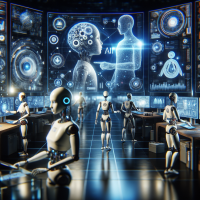Leveraging Salesforce event monitoring is crucial for ensuring compliance with regulatory requirements and internal policies. By diligently tracking user activity, you can showcase your commitment to safeguarding sensitive data and upholding compliance standards.
Event Monitoring, among the various tools offered by Salesforce to bolster data security, empowers you to delve into the granular details of user activities within your organization, referred to as events. This tool allows you to review information about individual events or observe trends, swiftly identifying abnormal behavior and securing your company’s data.
The comprehensive scope of Event Monitoring encompasses various event types, including logins, logouts, web clicks in Salesforce Classic (URI), web clicks, performance metrics, and errors in Lightning Experience and the Salesforce mobile app (Lightning), Visualforce page loads, API calls, Apex executions, and report exports. These events are stored in event log files generated when an event occurs, accessible for viewing and downloading after 24 hours. The availability of event types and file retention duration depends on your Salesforce edition.
Event Monitoring serves diverse purposes, such as monitoring data loss, detecting anomalous user behavior, and optimizing organizational performance. For instance, it can help uncover instances where a departing sales representative might have downloaded sensitive reports and shared them with a competitor, preventing potential revenue loss.
Beyond identifying misconduct, Event Monitoring aids in increasing adoption by highlighting areas in your organization that may require additional attention. For example, it can reveal how users interact with newly introduced Visualforce pages, enabling you to gauge user engagement and make informed decisions for redevelopment or adoption efforts.
Additionally, Event Monitoring assists in optimizing performance by providing insights into the causes of slow page performance. Whether attributed to network issues or application configuration, Event Monitoring aids in pinpointing the root causes and facilitating prompt resolution.
Access to all event types is available through the EventLogFile object, LoginEvent object, Transaction Security, and the Event Monitoring Analytics App. To unlock the full potential of Event Monitoring, consider adding it as an add-on through your Salesforce sales representative or Account Executive.
Content updated February 2024.