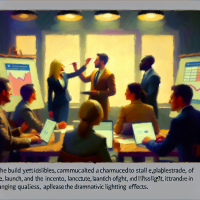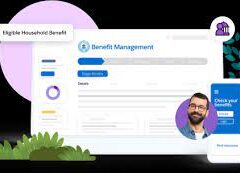Ever wondered how to draft professional meeting minutes without relying on MS Co-Pilot? While tools like Microsoft Teams can record meetings and generate transcripts, they often come with limitations. For instance, MS Teams requires an MS Co-Pilot subscription to analyze transcripts and create meeting minutes, and even with that, crafting effective prompts for such tools is essential for generating useful outputs.
Recently, a colleague sent a meeting recording—without a transcript—and asked us to create the minutes. Here’s how we accomplished this task, step by step.
Step 1: Transcribing the Meeting Recording
Since AI models cannot directly process audio or video, the first step was to generate a text transcript of the recording. I used Microsoft Word’s Dictate → Transcribe feature, but encountered a roadblock: the recording exceeded the tool’s 300MB file size limit (it was 550MB).
To bypass this, I extracted the audio from the video using VLC Media Player, a versatile media tool:
- Open VLC and go to Media → Convert/Save.
- Add the video file.
- Select Convert/Save and set the output format to
.mp3. - Start the process, and VLC will generate an audio file.
With the audio file ready, I returned to Microsoft Word. This time, the smaller file successfully transcribed into a 45-page text document of decent quality.
Step 2: Crafting a Prompt for Meeting Minutes
Creating effective meeting minutes with an AI model requires a detailed, structured prompt. Think of it as giving precise instructions to a chef—vagueness leads to unsatisfactory results.
I started with a simple XML-style prompt for ChatGPT (GPT-4), using tags to organize key elements:
plaintextCopyEditYou are an expert in creating meeting minutes from a given transcript. Analyze the provided transcript and generate professional meeting minutes with the specified structure.
<transcript>
{{meeting_transcript.docx}}
</transcript>
<structure>
- Main Points Discussed
- Decisions, Resolutions, and Agreements
- Summary of Differing Opinions (if any)
- Action Items: Tasks assigned, responsible parties, and deadlines
- Follow-Ups: Topics to revisit in future meetings
</structure>
<instructions>
- Stick strictly to the transcript content.
- Do not invent or infer information.
- Keep the minutes objective, factual, and concise.
- Ensure clarity and self-containment for future reference.
</instructions>
This prompt acted as a baseline, providing clarity and structure for the model to extract and summarize relevant details from the transcript.
Step 3: Refining the Prompt Using Anthropic’s Workbench
To improve the clarity and effectiveness of the prompt, I used Anthropic’s Workbench, which offers an automatic prompt enhancement tool. The goal was to refine the structure and optimize the instructions.
Here’s the improved version generated by Anthropic:
plaintextCopyEditYou are an expert in creating professional meeting minutes from transcripts. Analyze the provided transcript and organize the information systematically before drafting the minutes.
<meeting_transcript>
{{meeting_transcript.docx}}
</meeting_transcript>
<analysis_structure>
1. Main Points Discussed:
- Key topics with relevant quotes from the transcript.
2. Decisions and Agreements:
- Summary of resolutions with supporting quotes.
3. Differing Opinions (if any):
- Notable disagreements or alternative viewpoints.
4. Action Items:
- Tasks, responsible parties, and deadlines.
5. Follow-Up Topics:
- Issues or items to revisit in future meetings.
</analysis_structure>
<guidelines>
- Follow the analysis structure before drafting the final minutes.
- Use clear, concise language and a professional tone.
- Avoid unnecessary details and stick to transcript content.
- Ensure the minutes are self-contained and explanatory.
</guidelines>
This enhanced prompt incorporated a “chain-of-thought” methodology, guiding the model to analyze and organize the information step by step before drafting the final minutes.
Exploring Other Tools: OpenAI’s Prompt Improver
I also tested OpenAI’s Prompt Improver in its Chat Playground, which generated a similarly refined prompt:
plaintextCopyEditCreate professional meeting minutes from the provided transcript. Use the following structure and guidelines to ensure accuracy and clarity:
**Transcript:**
- File: {{meeting_transcript.docx}}
**Structure:**
- Main Points Discussed
- Decisions and Agreements
- Differing Opinions (if any)
- Action Items
- Follow-Up Topics
**Instructions:**
- Maintain objectivity and stick to the transcript content.
- Use concise yet explanatory language.
- Adhere strictly to the structure for clarity and reference.
- Avoid unnecessary embellishments or personal insights.
**Output Format:**
- Use bullet points for clarity, with no more than one level of indentation.
- Ensure the minutes are self-contained and useful for future reference.
While effective, OpenAI’s output lacked the chain-of-thought methodology and example formatting provided by Anthropic’s tool, which resulted in less structured meeting minutes.
Key Takeaways
- Prompt Design Matters: A detailed, structured prompt ensures that AI models generate accurate and useful outputs. Refining prompts with tools like Anthropic’s Workbench can significantly enhance clarity and results.
- Adaptability: The approach for crafting meeting minutes can be applied to various knowledge-extraction tasks, including document summarization and insight generation.
- Privacy Concerns: When using AI tools, ensure sensitive data is handled securely. For ChatGPT, disable data-sharing settings and consider enterprise-grade solutions for confidential content.
- Cross-Verification: Always compare AI-generated meeting minutes with the original transcript to ensure accuracy and reliability.
By following this approach, you can produce professional meeting minutes efficiently—no MS Co-Pilot subscription required.