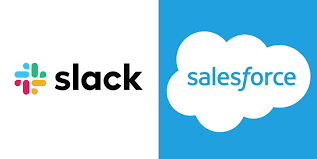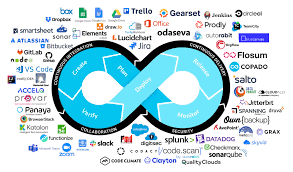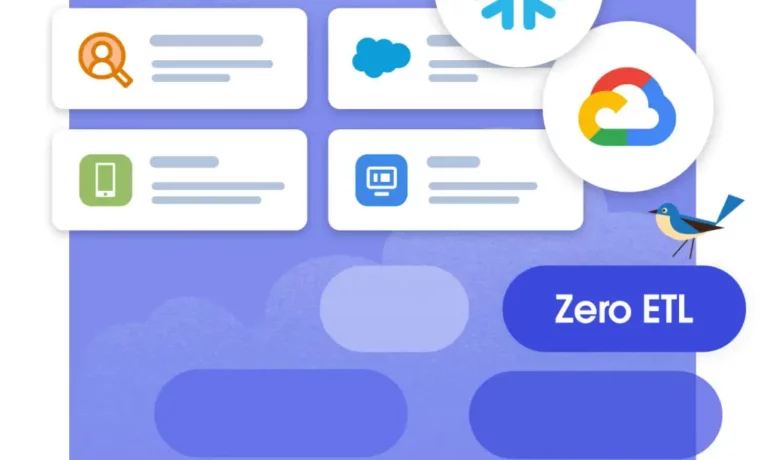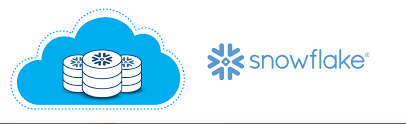What is Snowflake Database? Snowflake Database serves as the repository for an organization’s structured and semi-structured data sets, facilitating processing and analysis. It offers automated management of various aspects of data storage, including organization, structure, metadata, file size, compression, and statistics. Snowflake: The Global Data Cloud Platform Snowflake stands as a unified global platform powering the Data Cloud, connecting businesses worldwide across diverse data types, scales, and workloads, fostering seamless data collaboration. Understanding Snowflake Database Snowflake, a relational database hosted in the cloud, serves as a data warehousing solution. Leveraging infrastructure from Google Cloud Platform, Azure, and AWS, it combines traditional database features with innovative functionalities. Snowflake: More Than Just a Data Warehouse Snowflake’s Data Cloud encompasses a pure cloud-based SQL data warehouse, uniquely engineered to handle all data and analytics aspects. It offers high performance, concurrency, simplicity, and affordability unmatched by other data warehousing solutions. Snowflake Database’s Role in ETL Processes Snowflake streamlines data loading, transformation, and storage, eliminating the need for additional ETL tools. Its unique features, scalability, and security have led many organizations worldwide to adopt it as their primary Data Warehousing solution. Snowflake’s Integration with SQL and Python Built on a new SQL database engine, Snowflake’s data warehouse architecture is tailored for the cloud. Moreover, Snowflake provides first-class Python APIs for managing core resources, enabling seamless integration without SQL queries. Challenges and Advantages of Snowflake Despite its advantages such as scalability, performance tuning, and data security, Snowflake faces challenges like higher costs and limited support for unstructured data. Snowflake’s Position in Comparison to Other Databases Snowflake offers faster, easier-to-use, and more flexible data storage and analytic solutions compared to traditional offerings. It is not built on existing database technology or big data software platforms like Hadoop. Ownership and Integration Snowflake operates on major public clouds like AWS, Azure, and GCP, offering pre-warmed virtual machines to support rapid compute. Salesforce had a stake in Snowflake but sold its holdings, making Snowflake an independent entity. Snowflake vs. Salesforce: Choosing the Right Solution Snowflake is preferable for businesses requiring a versatile data platform, whereas Salesforce Data Cloud suits organizations already using Salesforce products due to its seamless integration. Some companies utilize both platforms for diverse needs. Like Related Posts Salesforce OEM AppExchange Expanding its reach beyond CRM, Salesforce.com has launched a new service called AppExchange OEM Edition, aimed at non-CRM service providers. Read more The Salesforce Story In Marc Benioff’s own words How did salesforce.com grow from a start up in a rented apartment into the world’s Read more Salesforce Jigsaw Salesforce.com, a prominent figure in cloud computing, has finalized a deal to acquire Jigsaw, a wiki-style business contact database, for Read more Health Cloud Brings Healthcare Transformation Following swiftly after last week’s successful launch of Financial Services Cloud, Salesforce has announced the second installment in its series Read more