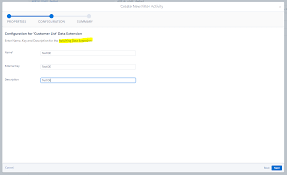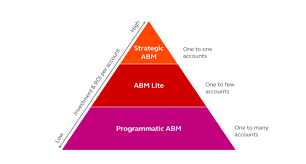Cloud-Based Business Solutions
Cloud-based business solutions provide a service by leveraging the power of the cloud and cloud-based infrastructure to meet business needs, often with greater operational efficiency and cost effectiveness. Cloud-based business solutions can be accessed from anywhere, which is much more conducive to our post-pandemic highly mobile workforce. Cloud-based solutions greatly reduce hardware costs for businesses. Who doesn’t like cost savings? The three main types of cloud computing services for businesses include Infrastructure as a Service (IaaS), Platform as a Service (PaaS), and Software as a Service (SaaS). Each type offers different levels of control, flexibility, and management to cater to varying business needs. Cloud-based platforms enable large enterprise businesses to build, test and deploy applications, and store, back up, and recover data. Types of cloud-based platforms include: Public cloud, private cloud, and hybrid cloud. One of the biggest advantages of cloud computing for small and medium-sized businesses is cost savings. Cloud computing can greatly reduce the cost of hardware, software, and maintenance, freeing up funds for other uses. It can also lower energy costs, as cloud servers don’t require large amounts of electricity. Cloud solutions are easy to set up and use immediately. Cloud-based business solutions are easy to access remotely from any internet-connected device. Cloud solutions are easy to share access to multiple team members in both the workplace and remote locations. If you are exploring cloud-based solutions for your business, talk to Tectonic today. Like1 Related Posts Salesforce OEM AppExchange Expanding its reach beyond CRM, Salesforce.com has launched a new service called AppExchange OEM Edition, aimed at non-CRM service providers. Read more The Salesforce Story In Marc Benioff’s own words How did salesforce.com grow from a start up in a rented apartment into the world’s Read more Salesforce Jigsaw Salesforce.com, a prominent figure in cloud computing, has finalized a deal to acquire Jigsaw, a wiki-style business contact database, for Read more Health Cloud Brings Healthcare Transformation Following swiftly after last week’s successful launch of Financial Services Cloud, Salesforce has announced the second installment in its series Read more