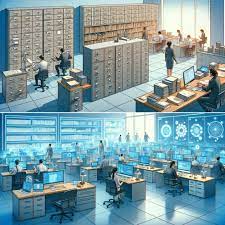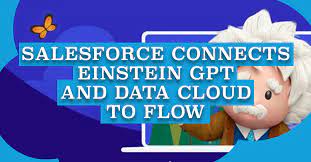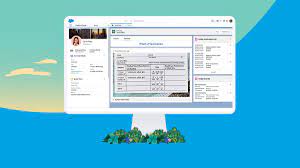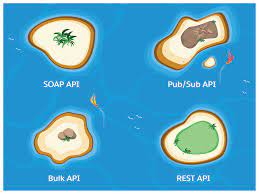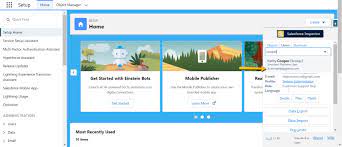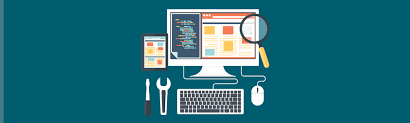Revolutionizing Public Sector Efficiency
Salesforce: Transforming and Revolutionizing Public Sector Efficiency Salesforce, known worldwide as the premier CRM solution, continues to innovate with its adaptable features tailored to diverse audiences. It excels in delivering cutting-edge solutions, addressing unique needs across various industries and sectors. Particularly, the public sector stands to gain substantial benefits from Salesforce’s capabilities, offering a suite of solutions poised to optimize operations within any public office setting. Understanding the Role of Salesforce in the Public Sector The public sector encompasses the administrative segment responsible for managing essential citizen concerns at state, local, federal, and governmental agency levels. While carrying out critical tasks, these entities can significantly enhance efficiency with the right tools. Salesforce is dedicated to optimizing and streamlining processes within the public sector, recognizing its vital importance. Government offices face similar expectations to private enterprises, with citizens anticipating service quality on par with commercial experiences. Therefore, public entities must deliver efficiency, agility, and direct engagement to demonstrate proximity to the populace. In response to these expectations, Salesforce has developed a range of solutions tailored to the specific demands of the public sector. Revolutionizing Public Sector Efficiency Salesforce’s offerings for the public sector include meticulously crafted applications designed to meet its unique requirements. These flexible and secure e-government tools aim to revolutionize the sector’s experience, providing a comprehensive view of citizens and enhancing the efficacy of public employees. By simplifying processes and fostering innovation, these solutions drive efficiency at both organizational and individual levels, facilitating smoother operations. Integrated into Public Sector Solutions, these offerings leverage Salesforce’s standard functionalities and Service Cloud capabilities. Additionally, they enable the creation of an Experience Cloud site, allowing citizens seamless access to government services. Known as a Citizen Portal. Some of the available solutions cater to general tasks managed by public sector agencies, including: Thanks to these solutions, citizens can effortlessly navigate various processes, such as applying for licenses or permits. Through an online portal accessible at all times, individuals can interact seamlessly with public service agencies. Intelligent forms dynamically adjust based on user input, simplifying the submission process. From an employee standpoint, work processes are streamlined, with all citizen requests conveniently consolidated in one location. The system offers recommendations to guide employees, simplifies task delegation, and ensures seamless collaboration across departments. Key Advantages of Salesforce Solutions for the Public Sector Salesforce solutions offer numerous advantages to the public sector, aligning with citizens’ and employees’ current demands. These include: Salesforce emerges as an invaluable ally in the public sector’s modernization journey, transforming processes to be more agile and efficient. For organizations seeking to implement Salesforce solutions tailored for the public sector, the Tectonic team stands ready to assist. In the ever-evolving landscape of public administration and government services, the need for advanced, secure, and user-friendly technology solutions has never been more crucial. Enter Salesforce Public Sector Cloud—a dynamic platform designed to transform how government agencies engage with citizens, deliver services, and drive efficiency in their operations. Overview of Salesforce Public Sector Cloud: Salesforce Public Sector Cloud is a specialized offering tailored to meet the unique needs of government entities at all levels. Whether it’s federal, state, or local government agencies, the platform is engineered to enhance collaboration, streamline processes, and ultimately improve the delivery of public services. Key Features and Capabilities: Real-World Impact: Several government agencies have already embraced Salesforce Public Sector Cloud, realizing tangible benefits in their day-to-day operations. From improved citizen satisfaction to streamlined internal processes, the impact of this cloud solution is evident across various use cases. Challenges and Considerations: While Salesforce Public Sector Cloud offers numerous advantages, it’s essential to consider potential challenges. These may include customization complexities, data migration issues, and the need for comprehensive training for government personnel. A thoughtful and well-executed implementation strategy is crucial to overcoming these challenges. Salesforce Introduces Public Sector Einstein 1 for Service: Salesforce today announced Public Sector Einstein 1 for Service, including CRM, trusted AI, and data capabilities. What’s new in compliance: Salesforce also now offers several Federal Risk and Authorization Management Program (FedRAMP) compliant tools to help government agencies drive efficiency and productivity while meeting regulatory requirements. These tools include: Content updated April 2024. Like Related Posts Salesforce OEM AppExchange Expanding its reach beyond CRM, Salesforce.com has launched a new service called AppExchange OEM Edition, aimed at non-CRM service providers. Read more The Salesforce Story In Marc Benioff’s own words How did salesforce.com grow from a start up in a rented apartment into the world’s Read more Salesforce Jigsaw Salesforce.com, a prominent figure in cloud computing, has finalized a deal to acquire Jigsaw, a wiki-style business contact database, for Read more Health Cloud Brings Healthcare Transformation Following swiftly after last week’s successful launch of Financial Services Cloud, Salesforce has announced the second installment in its series Read more