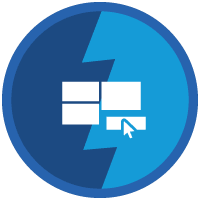What is a lightning app builder?
Lightning App Builder is new software that allows you to build a website in minutes. With LAB, you can design your website with minimal technical knowledge or coding.
What are the key benefits of lightning apps?
In Lightning Experience, Lightning apps give your users access to sets of objects, tabs, and other items all in one convenient bundle in the navigation bar. Lightning apps let you brand your apps with a custom color and logo. You can even include a utility bar and Lightning page tabs in your Lightning app.
Your users are busy. They’re closing deals, providing top-notch service, and marketing to your prospects and customers. By creating customized pages, you can put key information at your users’ fingertips and provide them with an easy interface to update and add records.
The LAB is a point-and-click tool that makes it easy to create custom pages for the Salesforce mobile app and Lightning Experience, giving your users what they need all in one place.
But that’s not all. When you edit a Lightning app from the App Manager in Setup, you’re brought into the Lightning App Builder to manage the app’s settings. You can update the app’s branding, navigation, options, and manage the Lightning pages assigned to that app all in the Lightning App Builder.
Building an app in minutes without experience may sound optimistic, but that dream is a reality with Salesforce’s Lightning App Builder.
With the Lightning App Builder, you can build:
- Single-page apps that drill down into standard pages
- Dashboard-style apps, such as apps to track top sales prospects or key leads for the quarter
- “Point” apps to solve a particular task, such as an expense app for users to enter expenses and monitor expenses they’ve submitted
- Custom record pages for your objects, tailored to the needs of your users
- Custom Home pages containing the components and features that your users use most
Which three standard component types are available in the LAB?
- Standard: out-of-the-box components provided by Salesforce.
- Custom: components that are created in-house by your own development team.
- Managed: components downloaded from the AppExchange, in the exact same way you would an app.