Account Engagement AddThis, is an analytics tool for tracking the contents shared through any of the social media has been maintained in this tool. Marketing Cloud Account Engagement AddThis by Oracle.
Oracle has made the business decision to terminate the AddThis service on May 31, 2023. After this date, the Account Engagement connector will be removed. The Add Social Media Button and the “Forward to a Friend” option on an email will no longer be available since they were powered by the AddThis feature.
How will this impact my legacy content?
Emails that have already been delivered will have broken AddThis links.
If AddThis functionality is not removed from existing content, then the content will be impacted in various ways:
* Email content that has the social image buttons added will continue to have those image buttons. The buttons just won’t work.
* Automated emails will also continue to have AddThis links. Those links will not work.
* Otherwise, there will just be a blank space wherever the AddThis merge fields were used.
- Statement from Oracle
- What’s Changing?
- As part of a periodic product portfolio review, Oracle has made the business decision to terminate all AddThis services effective as of May 31, 2023.
- Key Dates
- Existing AddThis users can expect that after May 31, 2023:
- the user must immediately cease its use of AddThis services, and promptly remove all AddThis related code and technology from its websites;
- AddThis buttons may disappear from the user’s websites;
- the AddThis dashboard associated with the user’s registration for AddThis, and all support for AddThis services, will no longer be available;
- all features of AddThis configured to interoperate with user’s websites, any other Oracle services, or any third-party tools and plug-ins will no longer function.
- Oracle thanks you for your attention and understanding in this matter, and for the many years of allowing Oracle to provide this service to you.
- How Do I Uninstall the AddThis Button?
- If you’ve copied and pasted the code into your website, go back into the code and look for
<!-- ADDTHIS BUTTON BEGIN -->and<!-- ADDTHIS BUTTON END -->, then delete these lines and any code between them. If you’ve used another method to install AddThis on your page, please contact us and we’ll be happy to help you.
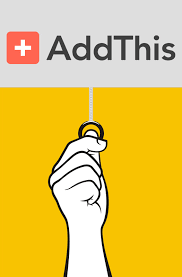
Account Engagement Email Forwarding
When an Account Engagement email is forwarded, it retains all the tracking information for the original recipient. If the new recipient interacts with the email, it will be logged and tracked under the original recipient’s prospect record. This can also lead to a Visitor Association Change.
Because of the risks involved, we recommend against forwarding Account Engagement tracked emails.
marketing cloud account engagement AddThis












