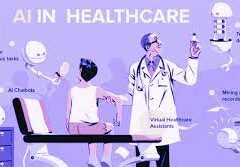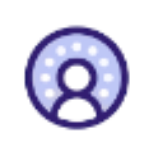Salesforce Matching Record Check in Flow Create Element: Summer ’24 Update
With the Summer ’24 Release, Salesforce introduced a new feature allowing users to check for matching records when using the Create element in Flows. This enhancement provides more control over record creation, especially when dealing with potential duplicates.
Single Record Creation with Matching Check
When a matching record is identified, you have the following options:
- Update the matching record: Modify the existing record with new data.
- Skip the matching record: Leave the existing record unchanged.
If multiple matching records are found, you can choose to:
- Update the most recently modified matching record: Apply changes only to the most recent record.
- Skip all matching records: Avoid making changes to any of the matching records.
It’s important to note that the definition of a “matching record” in this context is not tied to Salesforce’s traditional matching and duplicate rules. Instead, it is determined by the criteria you set within the Create element. You can specify multiple criteria lines and combine them using AND or OR logic. For example, a match could be identified if both the phone number and last name match the values in the record you’re creating.
Use Cases for Single Record Creation and Matching Check
This feature can be used to create or update various types of records, such as contacts or leads. It is particularly useful in scenarios where duplicate records need to be avoided, like adding campaign members or public group members. Salesforce typically throws an error if a Flow attempts to add a member who already exists, but this new feature allows you to handle such cases more gracefully.
Limitations:
- Junction Objects: This functionality does not support junction objects, which cannot be updated. If you try to activate this feature for a junction object, such as a group member, Salesforce will display a warning. Although you might think to skip the creation process and avoid the update, using this feature with junction objects will still result in a Flow error.
- Custom Logic: You cannot use custom logic when defining matching criteria. For example, you cannot create a rule that matches a record based on (last name AND email) OR (last name AND phone).
Creating Multiple Records with Matching Check: Winter ’25 Update
With the Winter ’25 Release, Salesforce extended this functionality to handle collections of records within the Create element. When working with multiple records, you can specify the field to identify existing records:
- Record ID
- External ID
- Standard Field: Select a field with the
idLookupproperty set to true, such as the Case Number on the Case object or Email on the Contact object.
You can also decide what happens if a record creation or update fails:
- Process successful records: Only the records that can be successfully created or updated will be processed.
- Process no records: Cancel the entire transaction if any record fails to be created or updated.
This feature is particularly useful for scenarios like importing leads from an external marketing tool or syncing billing and payment activities from an accounting platform. It mimics the upsert functionality found in other data import tools.
Limitations:
- Handling Multiple Matches: When using this feature with collections, if multiple matching records are found, the Create element will throw an error, as it only expects to find a single match. You would need to manage this scenario using a fault path in your Flow.
This enhancement offers more flexibility and control when managing records in Salesforce, ensuring that your data remains clean and accurate while avoiding potential errors in automated processes.