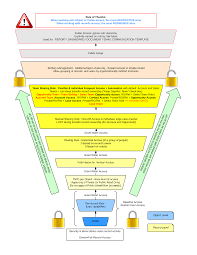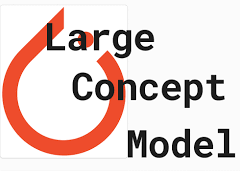Profiles, roles, and permission sets are integral components that collectively define the access and capabilities of Salesforce users within an organization. Understanding these concepts is essential, particularly for those preparing for the Salesforce Admin certification exam. Or anyone responsible for managing data access and security.
Profiles vs. Roles: Understanding the Difference
Profiles primarily control the actions users can perform within Salesforce, often summarized by the acronym CRED:
- Create
- Read
- Edit
- Delete
For instance, a profile may allow users to read and edit Leads but restrict them from deleting Leads. Additionally, profiles govern:
- Field-level security (visibility and editability of fields)
- Page layouts
- Record types
- App access
Every Salesforce user is associated with a profile, which helps categorize users based on their functions within the organization. Notably, the ‘System Administrator’ profile grants comprehensive access, including ‘View all’ and ‘Modify all’ privileges.
In contrast, roles determine data visibility within Salesforce. They are crucial for expanding access beyond the organization-wide default (OWD) settings, which set the baseline visibility for objects like Opportunities or Accounts. Roles operate in two primary ways to enhance data visibility:
- Role Hierarchy: Establishes a structure where users with higher authority (e.g., VP of Sales) can access records owned by users lower in the hierarchy (e.g., Sales Managers).
- Sharing Rules: Allow for horizontal sharing across the role hierarchy, enabling selective record visibility beyond the role hierarchy’s constraints.
Profiles and Roles: Complementary Components
To visualize their relationship:
- Profiles: Represent functional groups (e.g., Sales, Marketing) in a circular manner.
- Roles: Form a hierarchical structure, organizing users based on authority levels (e.g., VP of Sales above Sales Managers).
It’s important to note that profiles and roles are not mutually exclusive; they are designed to complement each other, enhancing both user functionality and data visibility within Salesforce.
Permission Sets: Extending User Abilities
Permission sets serve as add-ons to profiles, offering granular permissions to individual users without creating new profiles. They provide flexibility by allowing specific permissions (e.g., modifying email templates) to be assigned to users as needed.
In summary, understanding the distinctions between profiles, roles, and permission sets is fundamental for Salesforce Admins. These concepts collectively govern what users can see and do within the Salesforce environment, laying the groundwork for effective user management and data access policies.
Remember the mantra: “Roles see, profiles do,” as a simple guide when navigating the complexities of user permissions in Salesforce.