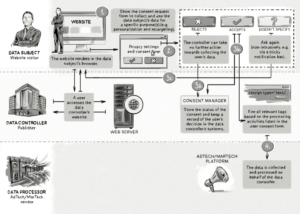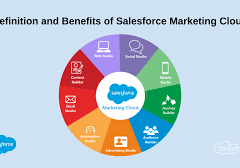Advertising 03/6/24 announcement
Starting March 6, 2024 Google requires users to update two consent settings when uploading audiences to Google: Ads User Data and Ad Personalization.
To increase adoption to Google’s new requirements, Salesforce implemented two selectors in Advertising Studio for audiences activated to Google.
When creating an audience for Google, the user selects a value for each consent parameter at the audience level. These values are: Unspecified, Denied, Granted. Learn more about the parameters in the New Google Consent Settings in Marketing Cloud Advertising Studio knowledge article.
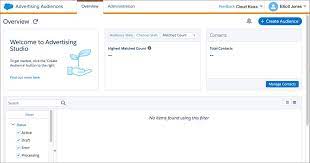
advertising 03/6/24 announcement
Audience sources (typically a Data Extension) should be composed of users with the same consent status, or with consent statuses that are — at minimum — consistent with the consent being declared for the audience.
By not selecting a parameter at the audience level, Salesforce will automatically apply an Unspecified parameter.
Google identifies Unspecified as denied consent in the EEA/Europe+UK region, these audiences are omitted from ad targeting. This could have a very large financial impact.
For more information, reach out to Salesforce Support.
Advertising Audiences
Marketing Cloud Advertising helps you target your digital advertising campaigns across various platforms with Advertising Audiences. These platforms include Facebook, Instagram, Google Ads, LinkedIn, X (Twitter), Pinterest, and Snapchat.
Use Advertising Audiences to:
- Reach existing customers with targeted and specific messaging.
- Acquire new customers by creating seed audiences that can be expressed as lookalike audiences on destination networks.
- Suppress existing customers for acquisition campaigns.
- Re-engage unengaged email subscribers.
You can also configure audiences to refresh automatically. If you discontinue your Ad Studio license, you must delete all audiences and authorized accounts.
Advertising Studio FAQs
Does Marketing Cloud Advertising Support Field-Level Encryption?
No. Marketing Cloud Advertising can work with field-level encryption for text and email data types for Advertising Audiences only, but the encryption functionality isn’t supported. Field-level encryption isn’t supported for Journey Builder Audiences or Journey Builder Campaigns.
Are Email Addresses Shared with Facebook or Other Networks?
No. Before an email address is submitted to any network via API, it’s securely hashed using SHA256 in Marketing Cloud Engagement.
Are There Limits on the Number of Audiences Created?
Yes. Your Salesforce agreement specifies the number of active audiences you can have at any point in time. When you reach that limit, delete an existing audience or contact your account representative to purchase more audiences.
Are There Limits on the Size of Audiences?
No. There are no firm limitations on audience size when creating an audience. However, due to extended processing times and the negative impact on performance, avoid refreshing audiences of more than 20 million contacts. Contact Support if you must refresh an audience of over 20 million contacts. Alternately, a contact segment of over 20 million can be created each time you want to update it.
Salesforce Advertising Studio Google Audiences
How Often Can Audiences Be Refreshed?
Audiences can be refreshed daily or weekly, up to 99 weeks.
How Long Before My Audiences Are Available on the Destination Network?
Processing times vary by network, but can be up to 48 hours. Facebook audiences are often available to target within minutes, but can take a few hours to fully populate. The match rates depicted in Marketing Cloud Advertising can vary during the first 48 hours while the destination networks process audience counts.
How Many Ad Accounts Can I Associate with an Audience?
Only one ad account is allowed per audience.
How Do I Sort Audience Names in the Overview Tab Using Non-ASCII Characters?
Advertising Audiences uses the Unicode character set (UTF-8), which respects the Unicode order when sorting.
Why Is the Match Rate Over 100%?
The destination network can take several hours to process a large audience sent from Marketing Cloud Engagement. The destination network usually processes audience additions first, then audience deletions. This process can result in the returned audience count greater than the size of the original data source. When deletions are processed, the match count is more representative of the data source.
This issue is most often observed in audiences where the data source is volatile or where large numbers of removals occur between refreshes. In these cases, the match rate is rarely accurate due to the processing time required on the destination network.
Does Marketing Cloud Advertising Send Audiences to Instagram?
Instagram is part of Facebook, and ads are created and managed through the Facebook advertising account. The audiences sent to Facebook can be picked up and used as targeting in an Instagram campaign.
Why Do I Need to Reauthorize an Advertising Account in Marketing Cloud Advertising?
Reauthorization is necessary for several reasons.
- The authorized account user changed their password.
- The authorized user’s ad account is revoked.
- Tokens expired.