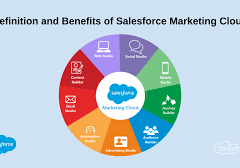Salesforce Marketing Cloud Advertising Studio, an advanced component of Salesforce Marketing Cloud (SFMC), empowers marketers to digitalize their efforts on a large scale, precisely targeting audiences to achieve business objectives efficiently.
Advertising Studio, seamlessly integrated with online advertising channels, enables the execution of targeted ad campaigns for contacts within your database. Whether utilizing the full Marketing Cloud suite or employing Pardot and Advertising Studio independently, the option to connect Pardot and Advertising Studio is available.
Key Features and Capabilities:
- Activate Customer Data:
- Leverage Salesforce customer data to drive digital advertising and efficiently manage ad campaigns.
- Enhance customer acquisition by targeting lookalikes and re-engaging inactive customers across various channels.
- Multi-Source Customer Data:
- Utilize customer data from diverse sources, including email engagement, mobile interactions, SMS, and website purchases.
- Reach customers and lookalikes securely across platforms like Facebook, Google, Instagram, Twitter, mobile, and display.
- End-to-End Lead Generation:
- Manage ad campaigns at scale directly from Journey Builder, ensuring seamless lead generation with Salesforce and Facebook.
- Integration with CRM:
- Salesforce Advertising Studio is not isolated; it integrates with Salesforce Marketing Cloud, Sales Cloud, and Service Cloud.
- Gathers customer data from mobile interactions, email campaigns, and website conversions to target both existing and potential customers on social platforms.
- Seamless Cross-Platform Access:
- Offers seamless cross-platform data access within the Salesforce product suite.
- Ensures fail-safe data security while facilitating the creation of highly personalized advertising campaigns.
- Automation and Personalization:
- Automate lead transfers from social media to Salesforce, streamlining the process.
- Discover and target lookalike audiences on social media, gathering more customer data from cross-channel advertising.
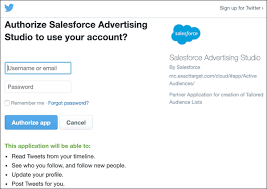
Understanding How Advertising Studio Works:
- API Connection Setup:
- Establish a secure API connection to the targeted ad accounts to feed customer intelligence.
- Upload hashed customer data (email addresses, phone numbers) to match users on the ad network.
- Account Authorization:
- Authorize relevant ad accounts within Marketing Cloud, ensuring a seamless connection with an ad network.
- Admin users on ad accounts need to be Marketing Cloud users, or alternative solutions involving login credentials or remote screen sharing can be explored.
Advertising Audiences:
- Build Targeted Audiences:
- Build audiences on various social media platforms such as Facebook, Twitter, Instagram, and Google.
- Integrate customer data from digital channels into the Studio, ensuring continuous data updates.
- Audience Applications:
- Acquire new audiences based on lookalikes from well-defined customer segments.
- Re-engage inactive users on different social channels and synchronize email and advertising for broader reach.
Journey Builder Advertising:
- Create Cross-Channel Journeys:
- Utilize Journey Builder Advertising to create Facebook advertising campaigns within the Studio.
- Build cross-channel journeys and synchronize email, mobile, and Facebook advertising for a comprehensive approach.
Lead Capture:
- Automate Lead Transfers:
- Automate lead transfers from Facebook to Salesforce and Marketing Cloud using Journey Builder.
- Connect leads to marketing, sales, and service on Journey Builder, refreshing Audiences on the Studio with data from converted leads.
Salesforce Marketing Cloud Advertising Studio offers a comprehensive solution for marketers to execute highly personalized, cross-channel advertising campaigns with automated lead capture and seamless integration with CRM systems.