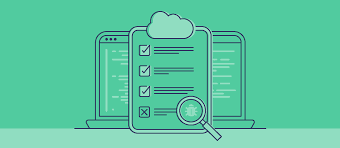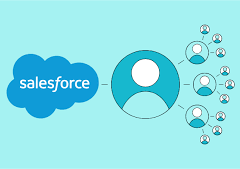Salesforce What-if analysis, primarily through CRM Analytics and Einstein Discovery, allows users to simulate scenarios and explore potential outcomes by changing variables within a model. This is achieved by either using input widgets to capture numerical values or by leveraging predictive models built in Einstein Discovery. The results of these scenarios can be visualized and used to understand the impact of changes on key business metrics.
Details:
1. CRM Analytics: CRM Analytics provides a way to perform what-if analysis by allowing users to create scenarios and evaluate the impact of different factors on business outcomes. This can be done by utilizing input widgets to capture specific numerical values that influence the analysis.
2. Einstein Discovery: Einstein Discovery allows users to build predictive models based on their data, and then use these models to perform what-if analysis. By changing the input variables of the model, users can see how the predicted outcome would change, providing insights into potential scenarios.
3. Process:
- Variable Creation: Users can create variables to parameterize dynamic inputs within their analysis, as explained by Zoho help.
- Scenario Simulation: By modifying these variables, users can simulate different scenarios and observe how the outcome changes, as described by ManageEngine.
- Visualization: The results of the what-if analysis are typically visualized through dashboards or reports, allowing users to see the impact of their changes.
- Decision Making: This visual representation helps users make informed decisions based on the potential outcomes of different scenarios.
4. Examples:
- Pipeline Impact: Evaluating the impact of pipeline changes on annual revenue.
- Emissions Reduction: Understanding how emissions reduction plans impact achieving Net Zero.
- Pricing Strategy: Predicting how price changes might affect sales of a specific product or service.
Content updated April 2025.
🔔🔔 Follow us on LinkedIn 🔔🔔