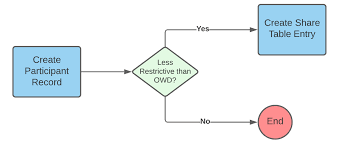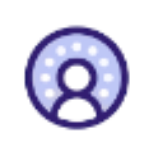Control and Monitor Data Sharing with Compliant Data Sharing in Salesforce
Compliant Data Sharing in Salesforce allows administrators and grant managers to control and monitor data sharing within Experience Cloud and CRM without needing to write complex code. By enabling and configuring this feature for specific objects, CRM and Experience Cloud users can seamlessly share Grantmaking records. Secure and Compliant Data Sharing With Grantmaking PSS.
Key Features and Benefits of Secure and Compliant Data Sharing With Grantmaking PSS
- Grant Seekers: Can add collaborators in Experience Cloud to assist with completing grant applications.
- Grant Managers: Can add specific applicants in Experience Cloud for private funding opportunities and manage funding awards by adding grantees as collaborators.
- Strict Sharing Policies: Allows admins and grant managers to share records internally within Salesforce CRM while maintaining compliance with strict sharing policies.
How to Implement Compliant Data Sharing
- Turn On Compliant Data Sharing: Enable the feature for the desired objects in Setup.
- Review Documentation: Follow the detailed steps in the Compliant Data Sharing documentation to configure and use the feature in CRM and Experience Cloud.
Compliant Data Sharing Overview
- Purpose: Improves compliance with regulations and company policies by controlling and monitoring data sharing.
- Editions: Available in various Salesforce editions, including Professional, Enterprise, and Unlimited Editions across Financial Services Cloud, Nonprofit Cloud, and Public Sector Solutions.
Objects and Roles
- Standard Objects:
- Account Participant: Stores relationships between users or participant groups, roles, and account records.
- Opportunity Participant: Stores relationships between users or participant groups, roles, and opportunity records.
- Custom Objects:
- Participant: Represents information about a participant in the context of a custom object record.
- Participant Role: Defines available roles for parent objects and associated data access levels.
Configuring and Managing Compliant Data Sharing
- Configure Your Org: Set up your organization to leverage advanced data sharing capabilities.
- Manage Participant Roles: Define how users and participant groups relate to records, specifying access levels for each role.
- Page Layouts: Add related lists to display object participants on page layouts.
- Manage Users and Groups: Assign permissions and object access to users, and manage participant groups based on their roles in record interactions.
- Public and Private Sharing: Configure objects for both public and restricted sharing, allowing certain records to be visible only to specific users.
Implementation in Public Sector Solutions
- Increased Collaboration: Facilitates collaboration between internal and external users while maintaining compliance with regulations and policies.
- Examples: Allow grantmakers to manage budget, funding awards, and individual application records, and enable grant seekers to add participants to grant applications.
Objects Supported by Compliant Data Sharing in Public Sector Solutions
- Account
- Budget
- Custom Objects
- Funding Awards
- Funding Opportunity
- Individual Application
- Interaction
- Interaction Summary
- Opportunity
Considerations and Limitations
- Ensure thorough planning and stakeholder engagement.
- Define participant roles and access levels to adhere to compliance.
- Track participant access for regulatory compliance.
Conclusion
Compliant Data Sharing in Salesforce provides a robust framework for managing data sharing within Experience Cloud and CRM. By enabling detailed control and monitoring without complex coding, it helps organizations enhance compliance, improve operational efficiency, and streamline collaborative efforts across various departments and processes.