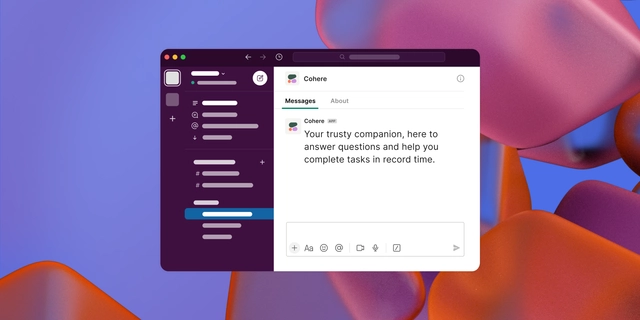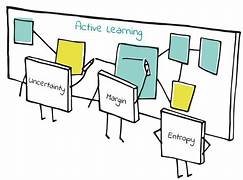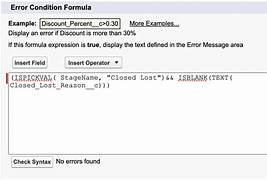Comprehensive Guide to Monitoring Apex Jobs in Salesforce
Why Monitoring Apex Jobs Matters Monitoring asynchronous Apex jobs is critical for maintaining Salesforce system health and performance. Batch processes, queueable jobs, and scheduled operations that fail or exceed limits can disrupt business operations. Proactive monitoring helps: Methods for Monitoring Apex Jobs 1. Using the Native Apex Jobs Dashboard Access Path: Key Features: Critical Data Points: Column Description Why It Matters Job Name Class/trigger name Identifies problem components Status Execution outcome Flags failures needing attention Total Batches Batch job iterations Reveals processing volume Submitted By Initiating user Tracks accidental executions Started/Finished Timestamps Calculates duration for optimization 2. Advanced Tracking with SOQL Queries For deeper analysis, query the AsyncApexJob object: sql Copy Download SELECT Id, ApexClass.Name, JobType, Status, CreatedDate, CompletedDate, NumberOfErrors, JobItemsProcessed, TotalJobItems, ExtendedStatus FROM AsyncApexJob WHERE CreatedDate = LAST_N_DAYS:1 ORDER BY CreatedDate DESC Key Fields Explained: 3. Proactive Monitoring with Custom Reports Recommended Report Type: Sample Report Filters: Best Practices for Effective Monitoring Troubleshooting Common Issues Problem Diagnostic Query Solution Stuck jobs WHERE Status = ‘Processing’ AND CreatedDate < LAST_N_HOURS:2 Abort via UI or API Batch job failures WHERE JobType = ‘BatchApex’ AND NumberOfErrors > 0 Check ExtendedStatus field Queueable job limits WHERE JobType = ‘Queueable’ AND CreatedDate = TODAY Implement queue depth monitoring Scheduled job overlaps WHERE JobType = ‘ScheduledApex’ AND Status = ‘Queued’ Adjust schedule frequencies Advanced Monitoring Options Conclusion Effective Apex job monitoring requires combining Salesforce’s native tools with custom queries and proactive alerting. By implementing these strategies, administrators can: ✔ Catch failures before users report them✔ Optimize job scheduling for better performance✔ Maintain clear audit trails of automated processes✔ Prevent governor limit issues Regular review of job metrics should be part of every Salesforce admin’s routine maintenance checklist to ensure system reliability and performance. Like Related Posts Salesforce OEM AppExchange Expanding its reach beyond CRM, Salesforce.com has launched a new service called AppExchange OEM Edition, aimed at non-CRM service providers. Read more The Salesforce Story In Marc Benioff’s own words How did salesforce.com grow from a start up in a rented apartment into the world’s Read more Salesforce Jigsaw Salesforce.com, a prominent figure in cloud computing, has finalized a deal to acquire Jigsaw, a wiki-style business contact database, for Read more Service Cloud with AI-Driven Intelligence Salesforce Enhances Service Cloud with AI-Driven Intelligence Engine Data science and analytics are rapidly becoming standard features in enterprise applications, Read more