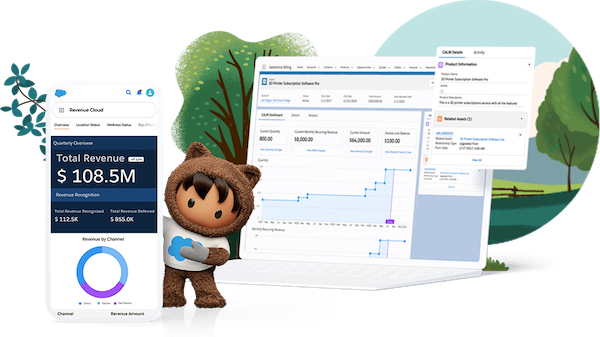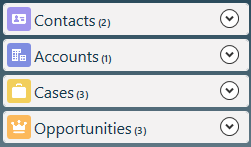CPQ for Salesforce
Formerly known as Salesforce CPQ, Revenue Cloud empowers your sales team to generate precise quotes for customers. Automate the entire Quote-to-Cash process across all business models and expedite your growth, fostering a seamless buying and selling experience with minimal hassle. CPQ for salesforce is an essential sales tool. Salesforce CPQ, or Configure, Price, Quote Software, is a sales tool that enables companies to provide accurate pricing for any product configuration scenario. CPQ applications consider optional features, customizations, quantities, and discounts, allowing sales representatives to quickly and accurately quote prices. Accessible on any device through its cloud-based platform, Salesforce Revenue cloud offers user-friendly software for sales teams, establishing a direct link with your CRM within the Sales Cloud platform. In the Salesforce context, CPQ refers to any Configure Price Quote Software that enables sales reps to create customized quotes based on the buyer’s needs, syncing all interactions with a deal’s documents within the Salesforce CRM. Salesforce Revenue Cloud plays a crucial role in reducing wasted time, aligning with lean manufacturing principles applied to sales tactics. Streamlining the sales process becomes essential in the evolving sales landscape, focusing on delivering value to the customer. CPQ contributes by offering insights, sharing requested information, or providing details on pricing and configuration, ensuring every interaction with the buyer adds value. While many salespeople excel in their industry, CPQ for Salesforce becomes valuable when technical insights into complex products or the supply chain are lacking. CPQ, with product specifications and options programmed directly, leverages subject matter expertise, aiding salespeople in asking the right questions and resulting in more significant deals. CPQ for Salesforce Salesforce CPQ accelerates selling processes, minimizing the impact of delays in the sales pipeline. Users have reported faster quote delivery and approval times, with notable examples like Domino Printing Sciences experiencing an 80% reduction in quote delivery time and Cloudera’s quoting process being three times faster post-CPQ implementation. Assessing the value of Salesforce CPQ involves considering time and cost savings against licensing and implementation expenses. While CPQ technology can enhance efficiency and accuracy, a guaranteed ROI is not assured. Proper deployment, customization, training, and support are crucial for CPQ’s success in saving time, increasing accuracy, and securing larger deals. CPQ for Salesforce is not just a sales solution; it serves as a tool for the entire company to streamline sales processes into lean, productive systems. Integrating Salesforce CPQ with existing services defines sales as a process, enabling teams to maximize time and resources, ultimately making the sales process efficient and lean. Content updated May 2022. Content updated November 2023. Like1 Related Posts Salesforce OEM AppExchange Expanding its reach beyond CRM, Salesforce.com has launched a new service called AppExchange OEM Edition, aimed at non-CRM service providers. Read more The Salesforce Story In Marc Benioff’s own words How did salesforce.com grow from a start up in a rented apartment into the world’s Read more Salesforce Jigsaw Salesforce.com, a prominent figure in cloud computing, has finalized a deal to acquire Jigsaw, a wiki-style business contact database, for Read more Service Cloud with AI-Driven Intelligence Salesforce Enhances Service Cloud with AI-Driven Intelligence Engine Data science and analytics are rapidly becoming standard features in enterprise applications, Read more