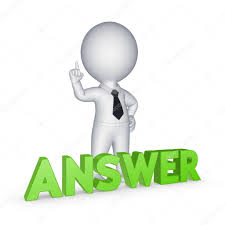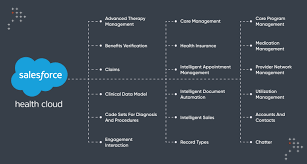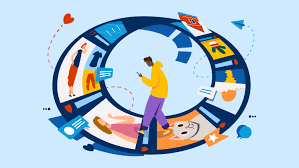Optimizing Public Sector Loan Management with Salesforce Effective loan management is vital for public sector financial operations, ensuring that funds are allocated efficiently and responsibly. As public entities face increasing demands for transparency and accountability, leveraging technology becomes essential. Salesforce, a leading customer relationship management (CRM) platform, offers robust solutions tailored to enhance loan management processes in the public sector. This article explores how Salesforce optimizes key aspects of loan management, with a focus on the Loan Boarding, Handoff, and Approval Process. Understanding Loan Boarding in Public Sector Finance Loan boarding refers to the initial steps of creating a new loan within an organization’s financial system. In the public sector, where loans often involve multiple stakeholders and complex regulations, a streamlined boarding process is critical. Salesforce’s customizable workflows and automation capabilities enable organizations to reduce manual entry errors and improve overall efficiency. Streamlined Data Entry Salesforce allows organizations to create custom fields that capture essential data points, such as borrower information, loan amounts, interest rates, and terms. When a loan application is submitted through a portal integrated with Salesforce, the platform automatically populates relevant fields, minimizing repetitive data entry and human error. Enhanced Collaboration Salesforce’s collaborative features, like Chatter, enable seamless communication between departments, such as finance, compliance, and risk management. Teams can access real-time information and discuss applications directly on the platform, eliminating the need for delays caused by emails or meetings and expediting the approval process. The Handoff Process: Ensuring Smooth Transitions Once a loan application is successfully boarded, it must be handed off to various stakeholders for review and approval. Without proper management, this process can become bottlenecked. Salesforce provides tools that automate notifications and reminders, ensuring smooth handoffs at each stage of the approval process. Automated Alerts and Task Management Salesforce’s task management system assigns specific tasks to team members and sets deadlines for completion. Automated alerts ensure no step in the approval process is overlooked, minimizing delays caused by human error or oversight and keeping the process on track. Approval Process: Simplifying Decision-Making In public sector lending, the approval process often requires multiple levels of scrutiny due to regulatory requirements. Salesforce’s powerful reporting capabilities allow decision-makers to quickly analyze applications based on predefined criteria, such as creditworthiness and compliance metrics. Custom Approval Workflows Salesforce enables organizations to design custom workflows that reflect their unique approval hierarchies. For instance, loans that require additional scrutiny based on size or risk can easily be routed to the appropriate stakeholders, ensuring compliance and mitigating risks. Document Management: Keeping Everything Organized Effective loan management relies on accurate documentation throughout the loan lifecycle, from application to repayment. Salesforce’s document management features enhance organization and compliance: Conclusion Optimizing public sector loan management with Salesforce offers substantial benefits in efficiency, accountability, and adaptability. From seamless loan boarding to enhanced collaboration, streamlined approvals, and robust document management, Salesforce provides a comprehensive solution for public sector financial operations. By leveraging these technological advancements, public sector organizations can effectively manage loans from application to repayment, ensure compliance, and build trust with the constituents they serve. Salesforce’s capabilities position public entities for operational success while maintaining the high standards required for public financing. Like Related Posts Salesforce OEM AppExchange Expanding its reach beyond CRM, Salesforce.com has launched a new service called AppExchange OEM Edition, aimed at non-CRM service providers. Read more The Salesforce Story In Marc Benioff’s own words How did salesforce.com grow from a start up in a rented apartment into the world’s Read more Salesforce Jigsaw Salesforce.com, a prominent figure in cloud computing, has finalized a deal to acquire Jigsaw, a wiki-style business contact database, for Read more Health Cloud Brings Healthcare Transformation Following swiftly after last week’s successful launch of Financial Services Cloud, Salesforce has announced the second installment in its series Read more