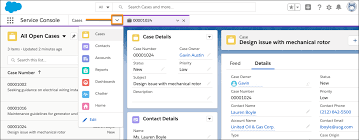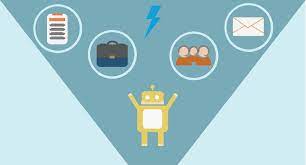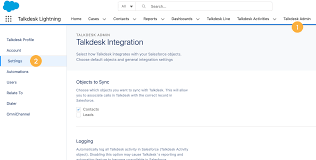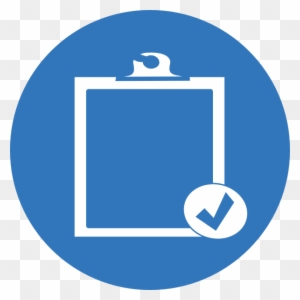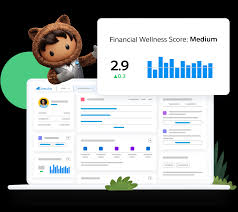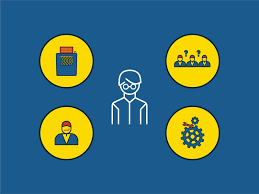What is a CRM Cloud Salesforce? Salesforce Service Cloud is a customer relationship management (CRM) platform for Salesforce clients to provide service and support to their business customers. Salesforce based Service Cloud on its Sales Cloud product, a popular CRM software for sales professionals. Salesforce Sales and Service Clouds are considered core products. Numerous other Salesforce cloud-based products exist. Cloud-based CRM is customer relationship management software that is hosted on the CRM provider’s servers and accessed by its customers through the internet. This kind of software is also called software as a service (SaaS). What is Salesforce Service Cloud, a cloud-based CRM? Salesforce Service Cloud stands as a robust customer relationship management (CRM) platform tailored for Salesforce clients, facilitating seamless service and support for their business clientele. Rooted in Salesforce’s renowned Sales Cloud product, Service Cloud caters to the needs of sales professionals. In essence, a cloud-based CRM, like Salesforce Service Cloud, operates as CRM software hosted on the provider’s servers, accessible to clients via the internet. This software-as-a-service (SaaS) model simplifies access and usage, offering flexibility and scalability to businesses. The SaaS model also makes for ease of implementation and managed services by a third party as everything is accessible in the cloud. Understanding CRM Cloud Salesforce: CRM, or customer relationship management, represents a technology aimed at efficiently managing all interactions and relationships between a company and its customers. The overarching objective is to enhance business relationships, achieved through streamlined processes and improved profitability. When referring to CRM, it typically encompasses a CRM system or platform—a multifaceted tool facilitating contact management, sales management, productivity enhancements, and more. This software zeroes in on nurturing organizational relationships with individual entities, be it customers, service users, colleagues, partners, or suppliers, throughout their lifecycle, spanning from acquisition to support and beyond. The Role of CRM Software: CRM software empowers sales and marketing teams to track and optimize customer interaction journeys, thereby enriching the overall customer experience. By meticulously mapping each touchpoint in the customer journey, CRM solutions bolster customer engagement and satisfaction, fostering long-term relationships. Who Benefits from CRM Software? A CRM system extends its benefits across various business functions, including sales, customer service, business development, marketing, and more. It serves as a centralized repository for customer and prospect information, enabling comprehensive contact management, opportunity identification, service issue resolution, and campaign management. With heightened visibility and data accessibility, teams can collaborate effectively, boosting productivity and driving business growth. The Significance of CRM for Businesses: As the largest and fastest-growing enterprise application software category, CRM software holds increasing importance in modern business operations. Forecasts suggest a substantial surge in worldwide spending on CRM, underlining its pivotal role in organizational strategies centered around customer-centricity and technological enablement. Key Functions of CRM Systems: CRM solutions play a pivotal role in acquiring, retaining, and nurturing customer relationships by organizing and synthesizing customer and prospect data from diverse sources and channels. These platforms facilitate a comprehensive understanding of customer behavior and preferences, driving informed decision-making and personalized engagement strategies. Moreover, modern CRM platforms offer seamless integration with complementary business tools, such as document management, accounting, and surveys, providing businesses with a holistic view of their customers and empowering them to forge stronger relationships and accelerate growth. When people talk about CRM, they usually refer to a CRM system or platform, a tool that helps with contact management, sales management, productivity, and more. Who is CRM software for? A CRM system gives everyone — from sales, customer service, business development, recruiting, marketing, or any other line of business — a better way to manage the external interactions and relationships that drive success. With visibility and easy access to data, it’s easier to collaborate and increase productivity. Everyone in your company can see how customers have been communicated with, what they’ve bought, when they last purchased, what they paid, and so much more. CRM software is increasing in importance as it is the largest and fastest-growing enterprise application software category. Worldwide spending on CRM is expected to reach USD $114.4 billion by 2027. If your business is going to last, you need a strategy for the future that’s centered around your customers and enabled by the right technology. You have targets for sales, business objectives, and profitability. But getting up-to-date, reliable information on your progress can be tricky. How do you translate the many streams of data coming in from sales, customer service, marketing, and social media monitoring into useful business information? More administration means less time for everything else. An active sales team can generate a flood of data. Reps are out on the road talking to customers, meeting prospects, and finding out valuable information – but all too often this information gets stored in handwritten notes, laptops, sticky notes on laptops, or inside the heads of your salespeople. Details can get lost, meetings are not followed up on promptly, and prioritizing customers can be a matter of guesswork rather than a rigorous exercise based on fact. And it can all be compounded if a key salesperson moves on. But it’s not just sales that suffers without CRM. Your customers may be contacting you on a range of different platforms including phone, email, or social media — asking questions, following up on orders, or contacting you about an issue. Without a common platform for customer interactions, communications can be missed or lost in the flood of information — leading to a slow or unsatisfactory response. Salesforce Data Cloud unifies all the data and provides a 360 degree customer view. Even if you do successfully collect all this data, you’re faced with the challenge of making sense of it. It can be difficult to extract intelligence. Reports can be hard to create and they can waste valuable selling time. Managers can lose sight of what their teams are up to, which means that they can’t offer the right support at the right time – while a lack of oversight can also result in a lack of accountability from the