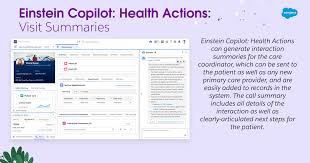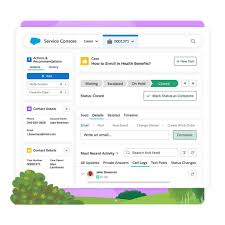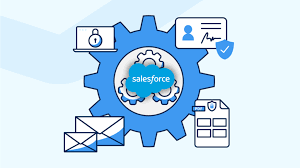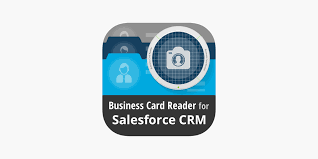Navigating the Era of Healthcare Consumerism
Navigating the Era of Healthcare Consumerism: The Imperative of Member Experience for Health Payers In today’s healthcare landscape, where consumerism is reshaping expectations, member experience and satisfaction have emerged as critical priorities for health payers. As healthcare consumers wield increasing purchasing power, particularly during annual open enrollment periods for employer-sponsored plans and federal exchanges, payers must adapt to meet evolving demands. To thrive in this competitive environment, health plans must not only attract new members but also retain existing ones by delivering a seamless, high-quality experience that aligns with consumer needs and expectations. The Rise of Healthcare Consumerism Healthcare consumerism has transformed the way individuals engage with their health plans. Consumers now approach healthcare with the same expectations they have for other service industries, such as retail, banking, and technology. They demand transparency, convenience, and personalized interactions. This shift has made member experience a cornerstone of health plan success. During open enrollment, consumers evaluate plans based on factors like cost, benefits, and network breadth. However, as a 2024 Accenture report highlights, member experience has become a decisive factor in plan selection. In fact, members who switched health plans cited poor experiences with their payers as the primary reason for their decision—outweighing even cost and benefits. This underscores the importance of delivering a frictionless, positive experience to foster member loyalty. Defining Member Experience in Healthcare For health payers, member experience encompasses every interaction a beneficiary has with their health plan, from accessing benefits and provider information to resolving claims and reaching customer service. It mirrors the patient experience in clinical settings but focuses on the administrative and operational aspects of healthcare delivery. Key elements of member experience include: Factors such as claim denials, prior authorization requirements, and utilization management strategies can significantly impact member satisfaction. Payers must strike a balance between cost containment and delivering a positive member experience to avoid alienating their enrollees. Why Member Experience Matters A positive member experience is not just a “nice-to-have”—it’s a strategic imperative. Member loyalty, driven by satisfaction, is a key driver of retention and revenue growth. According to Bain & Company, while industries like retail and banking enjoy net positive consumer perceptions exceeding 50%, healthcare payers lag behind at just 31%. This gap highlights the urgent need for payers to invest in improving member experience. The benefits of such investments are clear: Drivers of Member Satisfaction Members want their interactions with health plans to be simple, intuitive, and hassle-free. The Accenture report identifies several key drivers of satisfaction: Conversely, poor experiences are often driven by inadequate access to information, unresponsive customer service, and subpar digital interactions. Addressing these pain points is essential for improving member satisfaction. The Digital Imperative As healthcare undergoes a digital transformation, payers must prioritize digital engagement to meet member expectations. Unfortunately, many health plans are falling short. According to a 2024 J.D. Power survey, member portals and digital tools often fail to meet consumer needs. Additionally, many members struggle to reach their payers by phone, with 45% reporting unresolved issues even after multiple attempts. To bridge this gap, Bain & Company recommends that payers adopt an omnichannel approach to member engagement. This means providing consistent, high-quality interactions across multiple channels—phone, email, chat, and digital platforms. Key technologies to support this effort include: A “no wrong door” approach ensures that members can access the information they need, regardless of the channel they choose. Consistency and clarity across all touchpoints are critical to avoiding confusion and frustration. Measuring Member Experience To improve member experience, health plans must first understand how to measure it. Key performance indicators (KPIs) and metrics provide valuable insights into member satisfaction and areas for improvement. Commonly used measures include: In addition to these industry-specific metrics, payers should track operational KPIs such as: By monitoring these metrics, payers can identify trends, address pain points, and continuously refine their member experience strategies. The Path Forward As healthcare consumerism continues to shape the industry, health payers must prioritize member experience to remain competitive. This requires a holistic approach that combines digital innovation, operational efficiency, and a deep understanding of member needs. By investing in the right technologies, reimagining customer service models, and consistently measuring performance, payers can build stronger member loyalty, drive better health outcomes, and secure their position in an increasingly consumer-driven market. The future of healthcare belongs to those who can deliver not just cost-effective coverage, but also an exceptional member experience. For health payers, the time to act is now. Like Related Posts Salesforce OEM AppExchange Expanding its reach beyond CRM, Salesforce.com has launched a new service called AppExchange OEM Edition, aimed at non-CRM service providers. Read more The Salesforce Story In Marc Benioff’s own words How did salesforce.com grow from a start up in a rented apartment into the world’s Read more Salesforce Jigsaw Salesforce.com, a prominent figure in cloud computing, has finalized a deal to acquire Jigsaw, a wiki-style business contact database, for Read more Service Cloud with AI-Driven Intelligence Salesforce Enhances Service Cloud with AI-Driven Intelligence Engine Data science and analytics are rapidly becoming standard features in enterprise applications, Read more