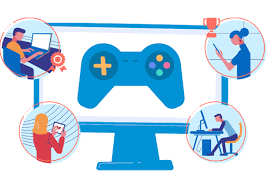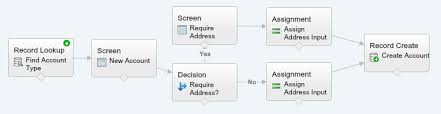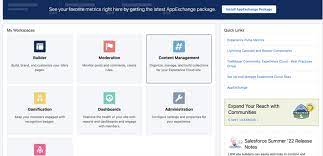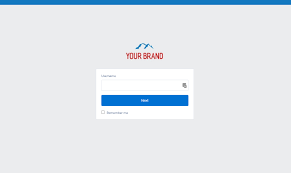Salesforce Supported Browsers – Summer ’25 Release Update
Browser Support for Lightning Experience Lightning Experience is available in Essentials, Group, Professional, Enterprise, Performance, Unlimited, and Developer editions. For the best mobile experience, Salesforce recommends using the Salesforce mobile app or accessing Lightning Experience via iPad Safari (with some limitations). Desktop & Laptop Browser Support Salesforce supports the latest stable versions of: ✅ Microsoft Edge (Chromium)✅ Google Chrome✅ Mozilla Firefox✅ Apple Safari Unsupported Browsers:❌ Internet Explorer (no longer supported)❌ Microsoft Edge (non-Chromium)❌ Incognito/private browsing modes Key Notes: Tablet Browser Support Device Supported Browser Notes iPadOS Safari (iOS 13+) Landscape mode only; no portrait switching. Android Salesforce Mobile App Browser access not supported. Important: Mobile (Phone) Support For the best experience, use the Salesforce mobile app. Third-Party Browser Extensions & JavaScript Libraries While some extensions can enhance Salesforce, DOM-manipulating extensions may cause instability. Recommendations: ✔ Check AppExchange for trusted partner extensions.✔ Use Salesforce-approved JavaScript libraries (uploaded as static resources).✔ For custom components: Risks: Salesforce Classic Browser Support Salesforce Classic is available in all editions but does not support mobile browsers—use the Salesforce mobile app instead. Supported Browsers: ✅ Microsoft Edge (Chromium)✅ Google Chrome✅ Mozilla Firefox✅ Apple Safari (except for Classic Console) Unsupported:❌ Internet Explorer 11 (deprecated after Dec 31, 2022)❌ Microsoft Edge (non-Chromium) CRM Analytics Browser Support Follows the same browser compatibility as Lightning Experience. Final Notes For more details, refer to Salesforce Help. Like Related Posts Salesforce OEM AppExchange Expanding its reach beyond CRM, Salesforce.com has launched a new service called AppExchange OEM Edition, aimed at non-CRM service providers. Read more The Salesforce Story In Marc Benioff’s own words How did salesforce.com grow from a start up in a rented apartment into the world’s Read more Salesforce Jigsaw Salesforce.com, a prominent figure in cloud computing, has finalized a deal to acquire Jigsaw, a wiki-style business contact database, for Read more Service Cloud with AI-Driven Intelligence Salesforce Enhances Service Cloud with AI-Driven Intelligence Engine Data science and analytics are rapidly becoming standard features in enterprise applications, Read more