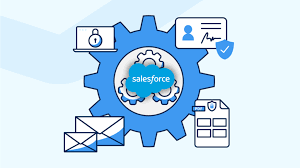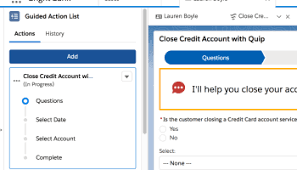Marketing Cloud Growth Extends The Platform
Marketing Cloud Growth extends the platform capabilities to enhance your team’s marketing endeavors. It allows you to integrate multiple data sources with Data Cloud, create content using Digital Experiences, orchestrate complex customer journeys with Flow Builder, and optimize campaigns with Einstein AI. Required Editions: Available in Salesforce Enterprise and Unlimited Editions with Marketing Cloud Growth Edition. Marketing Cloud Growth Extends The Platform Today, Salesforce unveiled Marketing Cloud Growth, a new edition tailored for small businesses to drive efficient growth through CRM, AI, and data integration. Marketing Cloud Growth integrates marketing automation with sales, service, and commerce functionalities on Salesforce’s trusted customer platform, Einstein. Furthermore, Salesforce announced that marketers can leverage Data Cloud at no cost, enabling them to access trusted first-party data crucial for AI-driven, personalized customer experiences. Why it matters: Studies show that 51% of marketers use generative AI to streamline tasks like content creation, copywriting, and market data analysis. However, without high-quality first-party data, AI-generated content lacks the accuracy necessary for businesses to trust and utilize it effectively. AI has significant potential to benefit small businesses, which spend nearly 11 hours per week drafting emails—time that could be saved through AI-driven automation for content creation, personalization, and optimized customer communication timing. By consolidating CRM, AI, and data within a unified platform, these innovations empower businesses to deliver compelling, interconnected customer experiences. Steve Hammond, EVP and GM, Marketing Cloud, Salesforce perspective: “Marketers want to leverage AI to fuel creativity, drive efficiency, and grow their business, but often lack the necessary data for accurate, trustworthy results. By consolidating CRM, AI, and data within a single platform, these innovations empower businesses to deliver the compelling connected experiences customers expect.” With Marketing Cloud Growth, small businesses gain access to Data Cloud and generative AI directly within their workflow, integrating multi-channel marketing with sales, service, and commerce on a single platform. New customers can easily start leveraging data and generative AI to: Additionally, Data Cloud, available at no cost to Salesforce customers, enables: Go deeper: Data Cloud enables companies to consolidate trapped data into Salesforce, creating a comprehensive 360-degree view of customers across products, services, and interactions. Einstein 1 seamlessly integrates with Data Cloud to unlock organizational data for superior customer experiences, AI-driven employee augmentation, and enhanced profitability. Manage Your Marketing App: Salesforce admins, Data Cloud admins, and marketing admins configure and manage Marketing Cloud Growth. Determine whether these roles are consolidated or managed by multiple individuals. Increase Productivity with AI: Predictive and generative AI tools from Einstein in Marketing Cloud Growth enhance work outcomes and day-to-day productivity. Comply with Privacy Regulations: Stay compliant with privacy and consent regulations using Marketing Cloud Growth’s consent management tools, including default marketing communication subscriptions and a built-in email preference page. Target Audiences with Marketing Cloud Growth: Utilize Data Cloud data to filter segments, ensuring your campaigns reach the right audience. Manage Marketing Efforts with Campaigns: Design and automate campaigns in a centralized hub with templated options for content creation. Manage Content in Marketing Cloud Growth: Organize and create various content types within the Content tab powered by Salesforce CMS. Measure Success in Marketing Cloud Growth: Monitor performance and campaign success with Data Cloud reports available in the Analytics tab. Marketing Cloud Growth will initially launch in the United States and Canada, with plans to expand to EMEA by year-end and additional regions thereafter. Salesforce customers with Sales or Service Enterprise Edition (EE) or above can access Data Cloud at no cost. Like1 Related Posts Salesforce OEM AppExchange Expanding its reach beyond CRM, Salesforce.com has launched a new service called AppExchange OEM Edition, aimed at non-CRM service providers. Read more The Salesforce Story In Marc Benioff’s own words How did salesforce.com grow from a start up in a rented apartment into the world’s Read more Salesforce Jigsaw Salesforce.com, a prominent figure in cloud computing, has finalized a deal to acquire Jigsaw, a wiki-style business contact database, for Read more Health Cloud Brings Healthcare Transformation Following swiftly after last week’s successful launch of Financial Services Cloud, Salesforce has announced the second installment in its series Read more