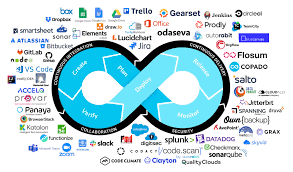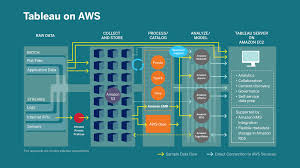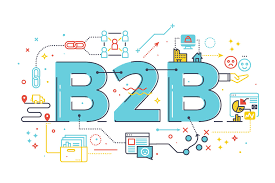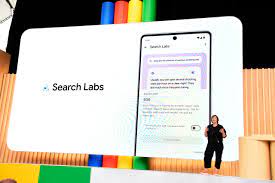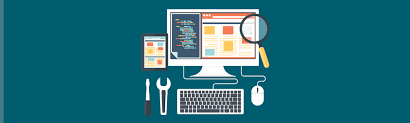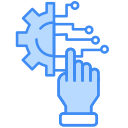Creating Your Dream Email List-Email List Building Imagine a marketer confidently standing atop a laptop, proudly showcasing her meticulously curated email list. With access to email addresses, you unlock the power to segment your audiences and deliver personalized experiences that resonate deeply with your prospects. Crafting compelling messages that resonate with recipients is just the beginning. Let’s explore in this insight how you can expand upon that foundation to organically grow your subscriber list and keep them actively engaged. “If you build it, they will come,” echoes the famous line from Field of Dreams, and while it originally referred to a baseball field for spirits, it holds true for email lists as well. Research consistently shows that email remains the most effective tool for connecting with customers. A robust email list not only attracts new prospects but also fosters stronger engagement within your community. Moreover, it equips you with invaluable customer insights and performance data to continually refine your strategies. However, building such a list requires strategic planning, the right tools, and flawless execution. Let’s dive into the fundamentals of email list building: why it’s crucial and how to kickstart the process. Understanding Email Lists Your email list comprises the addresses you’ve amassed through various channels like your website, ecommerce platform, live events, blog, or social media campaigns. These individuals have willingly opted in, expressing their desire to receive communications from you via email. This permission-based approach empowers you to deliver targeted messages, blending promotions with valuable content directly to subscribers’ inboxes. Email lists are invaluable because they signify genuine interest in your brand. Having direct access to a pool of interested prospects enables you to deliver content tailored to their preferences, fostering a sense of trust from the outset. The Importance of Building an Email List Effective marketers recognize the indispensability of email lists in today’s highly digital world. With access to email addresses, you can segment your audience and craft personalized experiences that make each subscriber feel valued. Incorporating personalization tactics, such as addressing recipients by name in the subject line, enhances engagement and fosters a deeper connection with your brand. The magic of email lists lies in their ability to nurture relationships through consistent, value-driven communication. By leveraging first-party data obtained directly from your customers, you can tailor content to align with their preferences, demographics, and purchasing behaviors. This personalized approach not only strengthens bonds but also enables you to refine your audience segments for targeted marketing initiatives. Maximizing Email List Value To extract maximum value from your email list, leverage marketing platforms equipped with real-time personalization capabilities. These platforms serve as virtual assistants, enabling you to deliver tailored messages based on individual behaviors and preferences. By automating list management tasks and deploying dynamic content, you can ensure that each email resonates with recipients, prompting higher engagement and conversion rates. Transitioning from basic email sends to multifaceted campaigns requires a strategic approach. Implementing AI-driven automation tools can streamline processes, allowing you to deliver timely, relevant messages across various touchpoints. From welcome sequences to targeted follow-ups, automation enhances efficiency while fostering meaningful interactions with your audience. Avoiding Common Mistakes Successful email list management hinges on adherence to regulatory guidelines and ethical practices. Failure to comply with regulations such as the CAN-SPAM Act or GDPR can result in severe penalties and damage to your brand’s reputation. Transparency and consent are paramount, as they promote positive user experiences and foster trust between you and your audience. Furthermore, prioritize organic growth strategies over shortcuts like purchasing email lists. Authentic engagement cannot be bought; it must be earned through value-driven content and genuine interactions. By focusing on compelling opt-in forms, content marketing initiatives, and thought leadership, you can attract subscribers who are genuinely interested in what your brand has to offer. What tools should be utilized for constructing and expanding your email roster efficiently? Ensuring streamlined lists is crucial for effective communication. Customer Relationship Management (CRM) systems serve as indispensable aids in storing customer data, tracking communication history, and evaluating email campaign performance. A CRM proves invaluable in the process of nurturing an email list. Through segmentation features, you can categorize your audience based on diverse criteria, such as active customers, lapsed customers, geographic-based customers, demographic-based customers, or recent email openers. This segmentation facilitates targeted campaigns, allowing for personalized outreach to re-engage inactive subscribers or reward loyal customers with exclusive offerings. Moreover, CRM systems maintain comprehensive interaction records, detailing customer email engagements, purchases, and inquiries. This wealth of historical data provides insights into customer preferences and behaviors, enabling tailored content delivery. For instance, if a customer exhibits a preference for fitness-related emails over nutrition content, future communications can be adjusted accordingly. Furthermore, CRMs facilitate the upkeep of email lists by simplifying the process of updating customer details centrally. When a customer’s information changes—such as obtaining a new email address or job title—CRMs ensure swift updates, maintaining list accuracy. Seamless integration with contact forms on websites enables automatic synchronization of changes, aiding compliance with opt-out requests. Several platforms offer easy setup of automated welcome emails and follow-up sequences, enhancing subscriber engagement. These tools often feature automation for lead magnet delivery, providing downloadable resources upon sign-up, thereby enriching the user experience and stimulating list growth. Like Related Posts Salesforce OEM AppExchange Expanding its reach beyond CRM, Salesforce.com has launched a new service called AppExchange OEM Edition, aimed at non-CRM service providers. Read more The Salesforce Story In Marc Benioff’s own words How did salesforce.com grow from a start up in a rented apartment into the world’s Read more Salesforce Jigsaw Salesforce.com, a prominent figure in cloud computing, has finalized a deal to acquire Jigsaw, a wiki-style business contact database, for Read more Service Cloud with AI-Driven Intelligence Salesforce Enhances Service Cloud with AI-Driven Intelligence Engine Data science and analytics are rapidly becoming standard features in enterprise applications, Read more