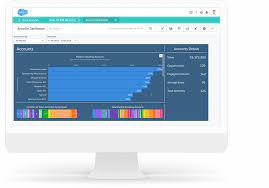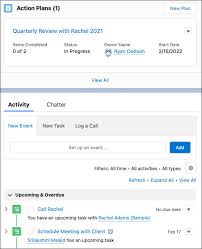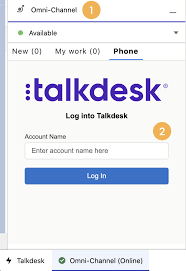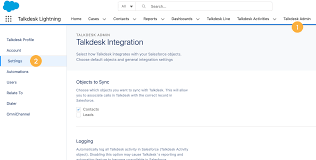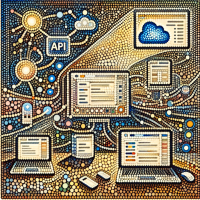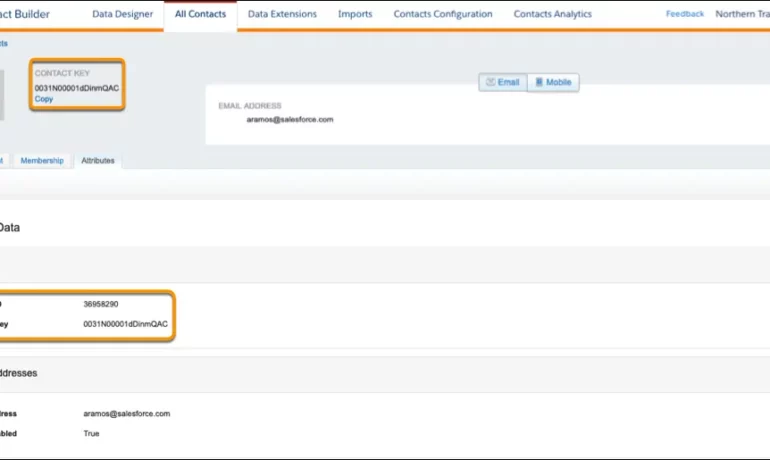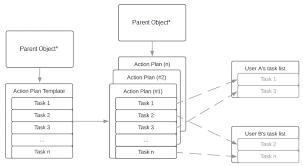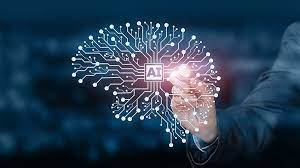Salesforce Connect
Salesforce Connect is a comprehensive integration tool, offering users access to external data through the utilization of external objects and three distinct adapters: cross-org, OData, and Apex custom adapter. This tool ensures seamless data integration across system boundaries, allowing users to view, search, and modify data stored outside the Salesforce org. For instance, if data resides in an on-premises enterprise resource planning (ERP) system, instead of duplicating it within the org, external objects facilitate real-time data access through web service callouts. Salesforce Connect Salesforce Connect, as a robust App Cloud integration service, empowers Salesforce application users to effortlessly interact with and manage data from external sources without leaving the native Salesforce environment. It enables fetching data from both on-premise applications and cloud-based sources. Users can establish connections to external data sources for all Salesforce org users through a single login account or create separate login accounts for individual users. This native Salesforce integration tool is designed to connect legacy databases, ERP systems, and various data sources to Salesforce. Unlike traditional methods involving data copying into the Salesforce org using ETL tools, Salesforce Connect maps external objects directly to data tables in external systems, providing on-demand and real-time access without unnecessary data duplication. It is particularly recommended when dealing with large volumes of data that shouldn’t be copied into the Salesforce org, requiring small amounts of data at any given time, or necessitating real-time access to the latest data. SFDC Connect and Lightning Despite external data storage, Salesforce Connect seamlessly integrates with the Lightning Platform, making external objects available for use in Salesforce tools, such as global search, lookup relationships, record feeds, and the Salesforce mobile app. These external objects can also be accessed through Apex, SOSL, SOQL queries, Salesforce APIs, and deployed via the Metadata API, change sets, and packages. For example, if you have product order information stored in an ERP system, SFDC Connect facilitates the creation of a lookup relationship between the customer object and the external object for orders. This enables the display of order-related lists on each customer record. Additionally, you can update orders directly from the related list on the customer record by configuring the external data source to allow writable external objects. Two Capabilities Two notable capabilities of Salesforce Lightning Connect include the ability to read/write from anywhere, allowing real-time interaction with external sources, and the provision of custom adapters for any web API, enabling developers to link Salesforce with various web APIs. SFDC Connect also offers connectors to connect multiple Salesforce orgs across the company. MuleSoft Contrasting SFDC Connect with MuleSoft, during real-time data retrieval, Salesforce enforces validation rules for incoming data, while MuleSoft applies necessary transformations, such as field mappings and conversions, to the datasets. Like1 Related Posts Salesforce OEM AppExchange Expanding its reach beyond CRM, Salesforce.com has launched a new service called AppExchange OEM Edition, aimed at non-CRM service providers. Read more The Salesforce Story In Marc Benioff’s own words How did salesforce.com grow from a start up in a rented apartment into the world’s Read more Salesforce Jigsaw Salesforce.com, a prominent figure in cloud computing, has finalized a deal to acquire Jigsaw, a wiki-style business contact database, for Read more Service Cloud with AI-Driven Intelligence Salesforce Enhances Service Cloud with AI-Driven Intelligence Engine Data science and analytics are rapidly becoming standard features in enterprise applications, Read more