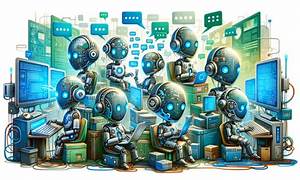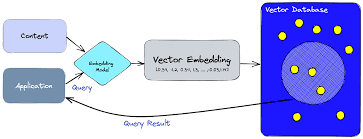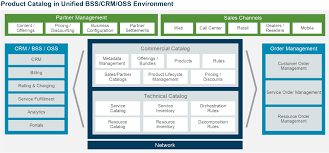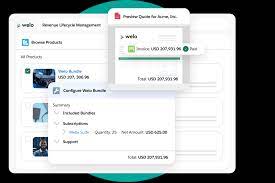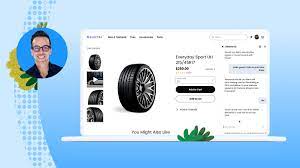PandaDoc Unveils CPQ for Salesforce to Streamline Sales and Revenue Operations PandaDoc, a leader in document management solutions, has announced a major expansion of its CPQ (Configure, Price, Quote) suite with the launch of PandaDoc CPQ for Salesforce. Built natively within Salesforce, the world’s most widely used CRM, this solution empowers revenue teams to generate accurate quotes, reduce inefficiencies, and execute contracts—all without leaving Salesforce. Expanding on its embedded CPQ solution for HubSpot, PandaDoc plans to bring CPQ functionality to additional CRMs in 2025. Optimized for Revenue Operations Available as a paid add-on for PandaDoc Enterprise and App Volume customers, PandaDoc CPQ for Salesforce is designed to help revenue operations leaders overcome the common inefficiencies of traditional CPQ systems. Account Executives (AEs), Account Managers (AMs), and Customer Success Managers (CSMs) can now manage the entire deal cycle—from quote generation to contract execution—entirely within Salesforce. This integration accelerates approvals, reduces errors, and increases efficiency, giving sales teams the tools they need to close deals faster. A Game-Changer for Sales Teams “PandaDoc CPQ for Salesforce is a game-changer for revenue organization leaders who want to streamline their quoting process and accelerate deal closures,” said Keith Rabkin, President at PandaDoc. “By keeping sales teams entirely within Salesforce, we simplify workflows with guided selling and dynamic pricing tools, making every stage of the sales cycle faster and more efficient.” Early adopters are already reaping significant benefits: “Upgrading our subscription to take advantage of PandaDoc CPQ has been well worth it. I had tried other CPQ options, and they were all subpar,” said Emerson McCuin, Director of Revenue Operations at HAAS Alert. “I’m super happy with our choice and can’t stress enough how much we needed this solution.” Key Features & Benefits of PandaDoc CPQ for Salesforce ✅ Native Salesforce Integration – Built entirely within Salesforce for a seamless experience and intuitive UI. ✅ Guided Selling – Pre-configured workflows guide reps through quote creation, reducing errors and ensuring compliance. ✅ Flexible Pricing Rules – Support for dynamic pricing, volume discounts, bundled pricing, and complex product catalogs. ✅ Rapid Implementation – No costly third-party consultants required, enabling a quick and easy setup. ✅ Two-Way Data Sync – Real-time synchronization between PandaDoc and Salesforce ensures data accuracy across systems. “These features are a direct response to what we’ve heard from our sales and RevOps customers,” added Rabkin. “They needed a solution that is easy to implement and prevents reps from getting bogged down in complex quoting, so they can focus on selling.” Simplifying Sales & Revenue Growth By combining robust CPQ functionality with deep Salesforce integration, PandaDoc CPQ for Salesforce simplifies the sales process for RevOps and sales teams. Its intuitive design, powerful automation tools, and no-code implementation allow businesses to close deals faster and drive revenue growth—all within the systems they already use. To learn more about PandaDoc CPQ for Salesforce, visit their website or contact one of their authorized partners. About PandaDoc Founded in 2013, PandaDoc is a leading document management platform that enables businesses to simplify and automate the creation, management, and signing of proposals, quotes, contracts, and other critical business documents. By combining intelligent e-signature technology, powerful analytics, and seamless collaboration tools, PandaDoc helps businesses:✅ Increase efficiency✅ Close deals faster✅ Deliver exceptional customer experiences A remote-first company with 650+ employees serving 56,000+ customers worldwide, PandaDoc is backed by OMERS Growth Equity, Microsoft’s M12, HubSpot, and Altos Ventures. With a commitment to bold, transparent, and practical solutions, PandaDoc continues to redefine how businesses operate and win. Like1 Related Posts Salesforce OEM AppExchange Expanding its reach beyond CRM, Salesforce.com has launched a new service called AppExchange OEM Edition, aimed at non-CRM service providers. Read more The Salesforce Story In Marc Benioff’s own words How did salesforce.com grow from a start up in a rented apartment into the world’s Read more Salesforce Jigsaw Salesforce.com, a prominent figure in cloud computing, has finalized a deal to acquire Jigsaw, a wiki-style business contact database, for Read more Service Cloud with AI-Driven Intelligence Salesforce Enhances Service Cloud with AI-Driven Intelligence Engine Data science and analytics are rapidly becoming standard features in enterprise applications, Read more