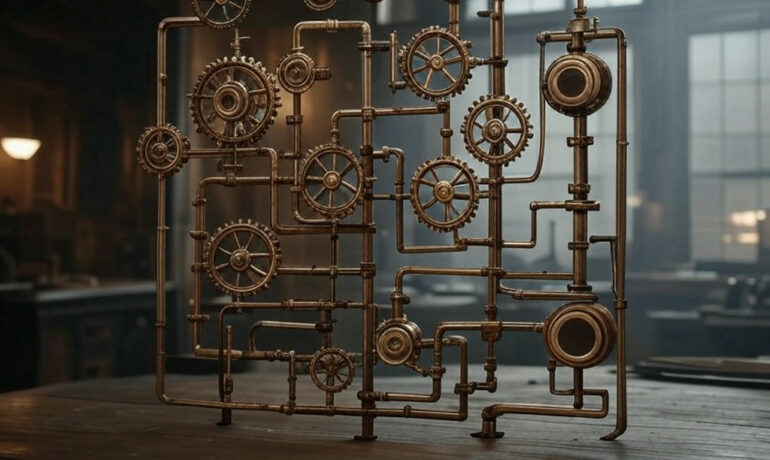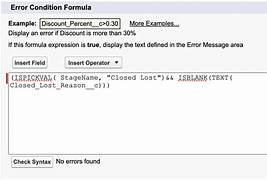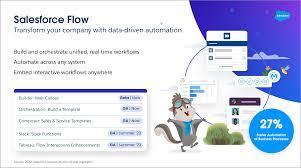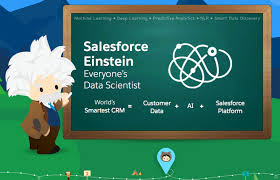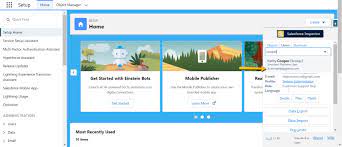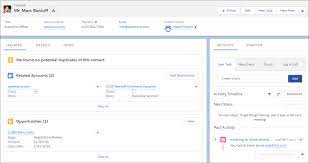Why Salesforce is the Key to Cloud Transformation
Cloud transformation is essential for businesses aiming to scale, boost efficiency, and enhance customer experiences. As a leading cloud platform, Salesforce plays a pivotal role in this transition—connecting cloud ecosystems, optimizing operations, and ensuring seamless customer interactions. But to unlock its full potential, organizations need the right Salesforce experts to drive the transformation successfully. The Role of Salesforce in Cloud Transformation As a cloud-native platform, Salesforce provides automation, AI-driven insights, and deep integration across business functions. It acts as the central hub, linking sales, marketing, customer service, and back-end operations. During cloud migration, Salesforce ensures:✅ Customer data remains accessible and secure✅ Workflows stay optimized for efficiency✅ AI-powered insights drive smarter decision-making Without experienced Salesforce professionals, businesses risk data silos, inefficient processes, and failed integrations—leading to costly delays and operational setbacks. Challenges in Hiring Salesforce Experts 1. Talent Shortages & High Demand The growing reliance on Salesforce has created a ultra-competitive hiring landscape. Roles like Salesforce Developers, Architects, and Administrators are in high demand, making it challenging for companies to attract and retain top talent. 2. The Need for More Than Just Technical Skills Many organizations focus solely on coding expertise, but cloud transformation demands professionals who understand business processes, data architecture, and integration strategies. A developer who codes without considering business goals may create solutions that don’t align with the organization’s needs. 3. Integration Complexities Salesforce rarely operates in isolation—it must integrate with ERP systems, marketing automation tools, and other cloud platforms. Poorly planned integrations can lead to inefficiencies and disrupt transformation efforts, underscoring the need for specialists who can manage system connectivity effectively. Strategies for Hiring the Right Salesforce Experts 1. Clearly Define Roles & Responsibilities Before hiring, identify the specific expertise required. For example: 2. Prioritize Certifications & Hands-On Experience Look for candidates with certifications like: Additionally, hands-on experience with cloud integrations, API development, and data migration is crucial for success. 3. Assess Problem-Solving Abilities Cloud transformation is complex, often presenting unexpected challenges. A structured hiring process should include scenario-based questions and technical assessments to evaluate candidates’ ability to handle real-world Salesforce challenges. 4. Explore Contract & Full-Time Hiring Models Given the talent shortage, companies may need a mix of contract and full-time hires: 5. Align Hiring with Cloud Strategy Salesforce experts must collaborate with cloud engineers and IT teams to ensure seamless integration. When hiring, prioritize candidates who understand system architecture and can align Salesforce capabilities with long-term business goals. Building a Strong Salesforce Team for Cloud Transformation Hiring the right Salesforce experts is critical for a smooth and effective cloud transformation. By defining roles, prioritizing experience, and assessing real-world skills, businesses can build teams that drive long-term success. Salesforce managed services is an alternative to the talent shortage. If your organization is looking to strengthen its Salesforce talent strategy, partnering with experts like Tectonic can bridge hiring gaps. Tectonic delivers top-tier Salesforce talent to power your digital transformation. With a vast network of vetted professionals and data-driven recruitment strategies, we help companies secure skilled experts—fast without increasing headcount. Let’s build your Salesforce dream team. Like Related Posts Salesforce OEM AppExchange Expanding its reach beyond CRM, Salesforce.com has launched a new service called AppExchange OEM Edition, aimed at non-CRM service providers. Read more The Salesforce Story In Marc Benioff’s own words How did salesforce.com grow from a start up in a rented apartment into the world’s Read more Salesforce Jigsaw Salesforce.com, a prominent figure in cloud computing, has finalized a deal to acquire Jigsaw, a wiki-style business contact database, for Read more Service Cloud with AI-Driven Intelligence Salesforce Enhances Service Cloud with AI-Driven Intelligence Engine Data science and analytics are rapidly becoming standard features in enterprise applications, Read more