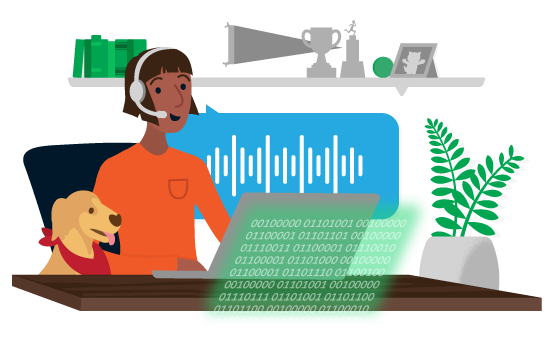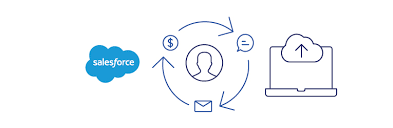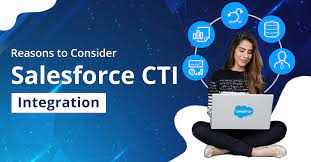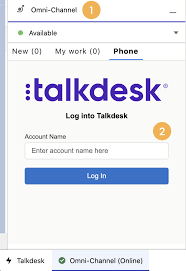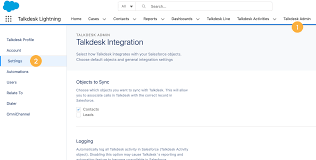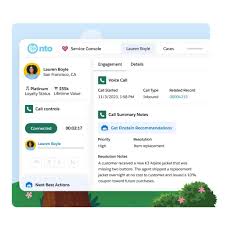VOIP Salesforce Integration
Voice Technology and Customer Service: Revolutionizing Customer Experience with VoIP: VOIP Salesforce Integration In the world of customer service, leveraging voice technology is paramount, with VoIP (Voice over Internet Protocol) playing a central role. Voice technology has seamlessly woven into our daily routines, influencing tasks such as hands-free calls in transit, multitasking at home, and online inquiries. Yet, its significance transcends everyday life, impacting the landscape of customer service and transforming service team operations. Exceptional customer service departments embrace voice technology, utilizing VoIP to bolster training, streamline operations, enhance communication, and elevate overall customer engagement. By integrating VoIP with CRM systems and digital channels, agents are empowered to deliver unparalleled service experiences. VOIP Salesforce Integration Understanding VoIP: VoIP, or “voice over IP,” colloquially known as “cloud telephony,” enables businesses to conduct phone calls sans traditional landlines by converting analog audio signals into digital data transmitted over the internet. In essence, VoIP equips service teams connected to the web to seamlessly assist customers from any internet-enabled device. Key Benefits of VoIP for Customer Service: Cost Efficiency and Flexibility: VoIP eliminates the need for cumbersome desk phones, leading to cost savings. Additionally, there are no extra charges for long-distance calls. Its agility surpasses traditional phone systems, enabling any agent with internet access to utilize VoIP. This flexibility facilitates team scalability without requiring additional hardware. Integration with CRM for Enhanced Interactions: When integrated with CRM systems, VoIP revolutionizes how agents engage with customers over the phone, fostering personalized interactions and expediting resolution of complex issues. Global Connectivity for Remote Teams: With the rise of remote work, VoIP ensures connectivity for service professionals worldwide, catering to the growing preference for remote or hybrid work setups. Management Benefits and Quality Assurance: VoIP streamlines training processes, providing management with valuable data and insights to support agents in delivering exceptional service. Analytical insights, live call monitoring, and call recording bolster quality assurance efforts. Efficiency and Personalization: VoIP enhances team efficiency by automating routine tasks, minimizing errors, and optimizing internal workflows. Integrated with CRM, VoIP enables personalized interactions by furnishing agents with comprehensive customer profiles, fostering deeper understanding of customer needs. Improved Customer Satisfaction: Through features like automated call recording, transcription, and reduced wait times via automatic call forwarding, VoIP contributes to faster, more personalized service delivery, ultimately enhancing customer satisfaction scores. Integrating VoIP with CRM systems empowers customer service teams with enhanced capabilities, ensuring streamlined operations, personalized interactions, and heightened customer satisfaction. This voice technology modernizes traditional telephone communication to meet the evolving expectations of 21st-century customers. Like1 Related Posts Salesforce OEM AppExchange Expanding its reach beyond CRM, Salesforce.com has launched a new service called AppExchange OEM Edition, aimed at non-CRM service providers. Read more The Salesforce Story In Marc Benioff’s own words How did salesforce.com grow from a start up in a rented apartment into the world’s Read more Salesforce Jigsaw Salesforce.com, a prominent figure in cloud computing, has finalized a deal to acquire Jigsaw, a wiki-style business contact database, for Read more Service Cloud with AI-Driven Intelligence Salesforce Enhances Service Cloud with AI-Driven Intelligence Engine Data science and analytics are rapidly becoming standard features in enterprise applications, Read more