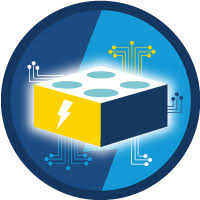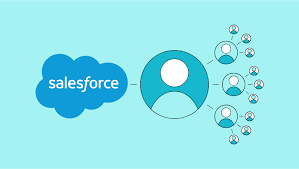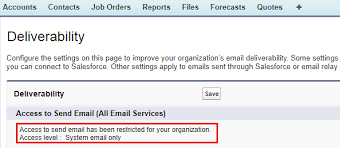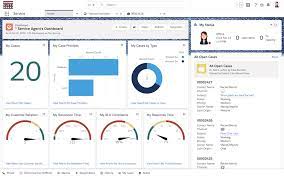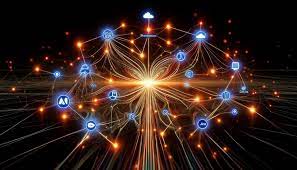The Salesforce hype machine is in full swing, with product announcements like Chatter, Einstein GPT, and Data Cloud, all positioned as revolutionary tools that promise to transform how we work. Is Agentforce Different? However, it’s often difficult to separate fact from fiction in the world of Salesforce. The cloud giant thrives on staying ahead of technological advancements, which means reinventing itself every year with new releases and updates. You could even say three times per year with the major releases. Why Enterprises Need Multiple Salesforce Orgs Over the past decade, Salesforce product launches have been hit or miss—primarily miss. Offerings like IoT Cloud, Work.com, and NFT Cloud have faded into obscurity. This contrasts sharply with Salesforce’s earlier successes, such as Service Cloud, the AppExchange, Force.com, Salesforce Lightning, and Chatter, which defined its first decade in business. One notable exception is Data Cloud. This product has seen significant success and now serves as the cornerstone of Salesforce’s future AI and data strategy. With Salesforce’s growth slowing quarter over quarter, the company must find new avenues to generate substantial revenue. Artificial Intelligence seems to be their best shot at reclaiming a leadership position in the next technological wave. Is Agentforce Different? While Salesforce has been an AI leader for over a decade, the hype surrounding last year’s Dreamforce announcements didn’t deliver the growth the company was hoping for. The Einstein Copilot Studio—comprising Copilot, Prompt Builder, and Model Builder—hasn’t fully lived up to expectations. This can be attributed to a lack of AI readiness among enterprises, the relatively basic capabilities of large language models (LLMs), and the absence of fully developed use cases. In Salesforce’s keynote, it was revealed that over 82 billion flows are launched weekly, compared to just 122,000 prompts executed. While Flow has been around for years, this stat highlights that the use of AI-powered prompts is still far from mainstream—less than one prompt per Salesforce customer per week, on average. When ChatGPT launched at the end of 2022, many predicted the dawn of a new AI era, expecting a swift and dramatic transformation of the workplace. Two years later, it’s clear that AI’s impact has yet to fully materialize, especially when it comes to influencing global productivity and GDP. However, Salesforce’s latest release feels different. While AI Agents may seem new to many, this concept has been discussed in AI circles for decades. Marc Benioff’s recent statements during Dreamforce reflect a shift in strategy, including a direct critique of Microsoft’s Copilot product, signaling the intensifying AI competition. This year’s marketing strategy around Agentforce feels like it could be the transformative shift we’ve been waiting for. While tools like Salesforce Copilot will continue to evolve, agents capable of handling service cases, answering customer questions, and booking sales meetings instantly promise immediate ROI for organizations. Is the Future of Salesforce in the Hands of Agents? Despite the excitement, many questions remain. Are Salesforce customers ready for agents? Can organizations implement this technology effectively? Is Agentforce a real breakthrough or just another overhyped concept? Agentforce may not be vaporware. Reports suggest that its development was influenced by Salesforce’s acquisition of Airkit.AI, a platform that claims to resolve 90% of customer queries. Salesforce has even set up dedicated launchpads at Dreamforce to help customers start building their own agents. Yet concerns remain, especially regarding Salesforce’s complexity, technical debt, and platform sprawl. These issues, highlighted in this year’s Salesforce developer report, cannot be overlooked. Still, it’s hard to ignore Salesforce’s strategic genius. The platform has matured to the point where it offers nearly every functionality an organization could need, though at times the components feel a bit disconnected. For instance: Salesforce is even hinting at usage-based pricing, with a potential $2 charge per conversation—an innovation that could reshape their pricing model. Will Agents Be Salesforce’s Key to Future Growth? With so many unknowns, only time will tell if agents will be the breakthrough Salesforce needs to regain the momentum of its first two decades. Regardless, agents appear to be central to the future of AI. Leading organizations like Copado are also launching their own agents, signaling that this trend will define the next phase of AI innovation. In today’s macroeconomic environment, where companies are overstretched and workforce demands are high, AI’s ability to streamline operations and improve customer service has never been more critical. Whoever cracks customer service AI first could lead the charge in the inevitable AI spending boom. We’re all waiting to see if Salesforce has truly cracked the AI code. But one thing is certain: the race to dominate AI in customer service has begun. And Salsesforce may be at the forefront. Like Related Posts Salesforce OEM AppExchange Expanding its reach beyond CRM, Salesforce.com has launched a new service called AppExchange OEM Edition, aimed at non-CRM service providers. Read more The Salesforce Story In Marc Benioff’s own words How did salesforce.com grow from a start up in a rented apartment into the world’s Read more Salesforce Jigsaw Salesforce.com, a prominent figure in cloud computing, has finalized a deal to acquire Jigsaw, a wiki-style business contact database, for Read more Service Cloud with AI-Driven Intelligence Salesforce Enhances Service Cloud with AI-Driven Intelligence Engine Data science and analytics are rapidly becoming standard features in enterprise applications, Read more