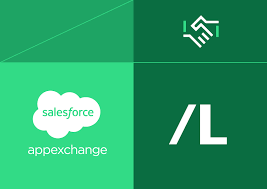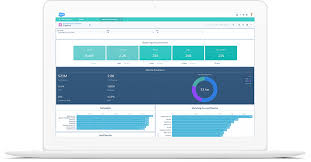Things to Keep in Mind When Mapping a Customer Journey
To begin mapping the customer journey, first develop the characteristics of your user personas. To start the process, answer some questions. You can then start asking some questions about the customer journey to detail the sequence of customers’ key activities on your site and other web properties. Where possible, seek input from your support, sales,