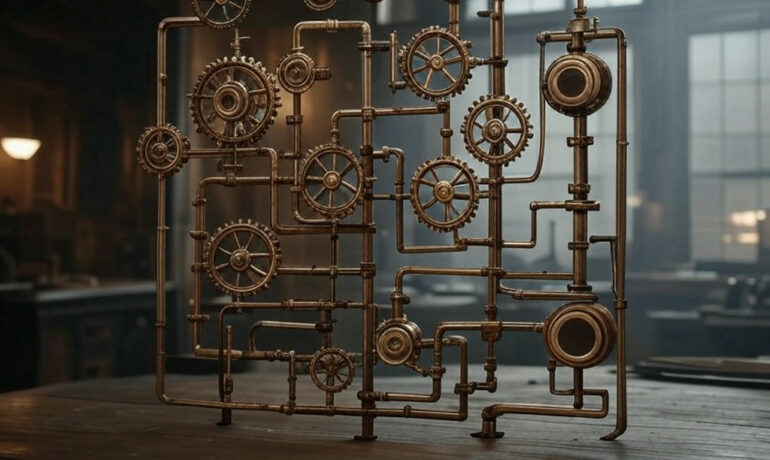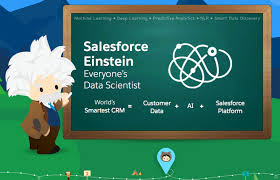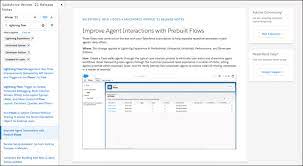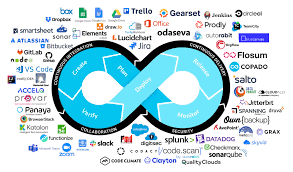The Salesforce Summer ’24 release is coming soon. Salesforce Summer ’24 Sandbox Preview announced this week. Use your sandbox to get early access to new features and test your configurations before the production upgrade. Here’s how: If you still have questions about your sandbox options for Summer ’24, open a support case via Salesforce Help. Salesforce Summer ’24 Sandbox If you have questions about how Salesforce Summer ’24 Sandbox Preview may impact your Salesforce org, stay tuned to Tectonic’s Insights or contact Tectonic today. Summer ’24 is coming with lots of new features. Use your sandbox to get early access to new features and test your configurations before the production upgrade. The sandbox preview window for Summer ’24 begins May 10, 2024. You must have an active sandbox on a preview instance by May 9, 2024 (the day before sandbox preview) to take advantage of the preview. Here’s how… First, decide whether you want to: After you decide: Usually, no action is required because your sandbox is already on a preview instance. How Does Sandbox Preview Work? The sandbox preview is a 6-week window ahead of a major Salesforce release when all preview sandboxes are upgraded to the next major Salesforce release. It’s your first chance to test your configurations on the new release. Sandboxes are updated in groups based on the instance where they’re located. All sandboxes on a preview instance get upgraded together, and all sandboxes on non-preview instances remain on the current release. The only way to change the upgrade status of a sandbox is to move it to another instance by refreshing it. If you want to move it to a preview instance, you must do so before the cutoff date. Between now and May 9, 2024, we route all sandbox requests to preview instances. If your sandbox request is complete in time, we upgrade it to Summer ’24. On May 10, 2024, we reset all incomplete sandbox requests to a non-preview instance. All pending and new sandbox requests are routed to non-preview instances until your production instance is upgraded to Summer ’24. We can create sandboxes only on the same major release version of Salesforce as production. For the Summer ’24 Release, we upgrade the preview instances to Summer ’24 on May 10 and May 11, 2024, and non-preview instances to Summer ’24 on June 14 and June 15, 2024. Follow the basic process below if you want your sandbox to participate in the Summer ’24 preview. 1. Find your sandbox details.In production, from Setup, in the Quick Find box, enter Sandbox, and then select Sandbox. Use the Release Type column to determine if your sandbox is on a preview or non-preview instance. You can also use the Sandbox Preview Guide to determine if each of your sandboxes is on a preview or non-preview instance. Enter your sandbox instance name(s). The guide tells you if it’s preview or non-preview and what to do to either move to the next release (Summer ’24) or stay on the current release (Spring ’24). You can also check multiple sandboxes and view the full list of preview and non-preview instances. 2. Understand the cutoff date. Every release, we give you a cutoff date for sandbox refresh completions, and usually, it’s the day before the preview starts. For Summer ’24, the cutoff date is May 9, 2024. Any sandbox created after the cutoff isn’t a preview sandbox. If you have a sandbox on a preview instance and refresh it after the cutoff, your sandbox is routed to a non-preview instance and reverts to Spring ’24. Resolution Should I Refresh my Sandbox? Here are the most common scenarios: It’s important to plan ahead. The popularity of the sandbox preview program often means backlogs in sandbox create and refresh requests, especially closer to the cutoff date. Remember, if it’s a full sandbox it can take some time to copy. All incomplete sandboxes are reset to a non-preview instance before the sandbox preview starts on May 10, 2024, so we recommend that you request your sandbox at least a week before the deadline to improve your chances of getting a completed sandbox on a preview instance. We aim to process each request on time, but we can’t guarantee the completion of your sandbox before the deadline. I Want to Create a New Sandbox — What Are My Options? Create a new sandbox that goes to a preview instance and gets the Summer ’24 preview Create a new sandbox that goes to a non-preview instance and stays on Spring ’24 Submit your sandbox request well ahead of the 6:00 PM PT cutoff on May 9, 2024 (01:00 UTC on May 10, 2024) so that the sandbox copy is completed before the sandbox release. Plan ahead. If you submit your request too close to the deadline and the copy isn’t completed, or if your request is after the deadline, your Sandbox is built on a non-preview instance. Wait to submit your request to create a sandbox until after 6:00 PM PT on May 9, 2024 (01:00 UTC on May 10, 2024). If you submit your request before then, your Sandbox can be built on a Preview Instance. I Have a Sandbox — What Are My Options? If the Release Type of your sandbox is: You want to try Summer ’24 in your sandbox You want the sandbox on Spring ’24 Preview No action needed. Your sandbox is already on a preview instance and gets upgraded to Summer ’24 on May 10, 2024. If you must refresh your sandbox for other reasons, do so well in advance of 6:00 PM PT on May 9, 2024 (01:00 UTC on May 10, 2024) to make sure that your sandbox is completed before the cutoff date.If you refresh your sandbox after the deadline or your sandbox isn’t completed in time, it is built on a non-preview instance. Refresh to a non-preview instance after the cutoff date to keep your sandbox on Spring ’24.To do so, wait to refresh after