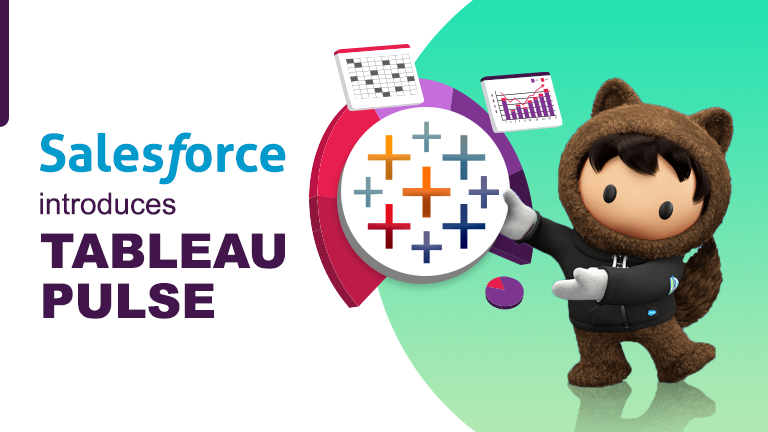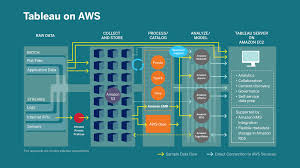Tableau Einstein Alliance to Help Partners Drive Success in the Agent Era
Salesforce Unveils Tableau Einstein Alliance to Empower Partners in the AI-Driven Agent Era Salesforce today announced the launch of the Tableau Einstein Alliance, a new partner community designed to create and deliver AI-driven solutions and analytical agents for Tableau Einstein. Built on the Salesforce platform and integrated with Agentforce, this initiative aims to help partners accelerate success in the emerging AI landscape. Tableau Einstein Alliance to Help Partners Drive Success in the Agent Era The Tableau Einstein Alliance offers partners a range of exclusive benefits, including early access to Salesforce’s product roadmaps, in-house AI experts, marketing support, and co-selling opportunities. Through the Alliance, partners will be able to develop agents, apps, and AI-driven solutions, enabling customers to navigate the autonomous AI revolution and rapidly extract value from their data and AI investments. The Alliance is set to launch in February 2025 with 25 founding members, including Tectonic, Capgemini, Deloitte, IBM, and Slalom. Solutions developed within the Alliance will be available on both the Salesforce AppExchange and the forthcoming Tableau Marketplace, offering developers a platform to create, share, and monetize analytical assets. Why It Matters:Partner ecosystems have been crucial in advancing major technological innovations, from cloud computing to software-as-a-service. With the rise of Agentforce, building a dynamic partner community is more critical than ever to drive the next wave of AI and analytics adoption. Salesforce’s Perspective: “Tableau’s success is deeply rooted in our partners’ commitment to our customers. Now, we’re investing in the Tableau Einstein Alliance to cultivate an ecosystem of visionary and innovative partners who will integrate Agentforce into every facet of analytics. The future of data and analytics is here, and our partners are essential to this journey.”— Ryan Aytay, CEO, Tableau Industry Perspectives: “Atrium has championed the vision of unified analytics since Tableau joined the Salesforce ecosystem. We’ve seen the incredible potential of Data Cloud and Tableau Cloud together, and we’re thrilled to help bring Tableau Einstein to market. Its integrated features will offer customers unprecedented productivity.”— Chris Heineken, CEO, Atrium “Tectonic’s “Insight to Action” methodology (i2a) is directly improved by the launch of the Tableau Einstein Alliance. By utilizing automated AI-solutions to power data-driven insights, we are able to deliver additional value to our customers.”— Dan Grossnickle, Tectonic “Tableau Einstein represents the next step in Salesforce’s data platforms and generative AI products. The value for clients from these data-driven insights is immense. We’re excited to help lead the way through the Tableau Einstein Alliance.”— Jean-Marc Gaultier, Head of Group Strategic Initiatives and Partnerships, Capgemini “Deloitte has long benefited from Tableau’s capabilities, and we’re excited to see how this next iteration will further empower our teams with data to drive growth. Integrating key features into tools like Salesforce and Slack will unlock even greater potential for us.”— Moritz Schieder, Tableau Alliance Leader and Director, Deloitte Germany “IBM is eager to leverage Tableau Einstein to deliver more value to our customers, regardless of where they work. As a strategic Agentforce partner and Salesforce customer, we are excited to be part of the next generation of analytics alongside Salesforce.”— Mary Rowe, Global Head of IBM Consulting Salesforce Practice Tableau Einstein Alliance to Help Partners Drive Success in the Agent Era and Tectonic, an insights 2 actions company, is excited to be a part of the innovation. Like Related Posts Salesforce OEM AppExchange Expanding its reach beyond CRM, Salesforce.com has launched a new service called AppExchange OEM Edition, aimed at non-CRM service providers. Read more The Salesforce Story In Marc Benioff’s own words How did salesforce.com grow from a start up in a rented apartment into the world’s Read more Salesforce Jigsaw Salesforce.com, a prominent figure in cloud computing, has finalized a deal to acquire Jigsaw, a wiki-style business contact database, for Read more Service Cloud with AI-Driven Intelligence Salesforce Enhances Service Cloud with AI-Driven Intelligence Engine Data science and analytics are rapidly becoming standard features in enterprise applications, Read more