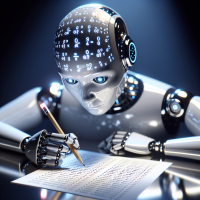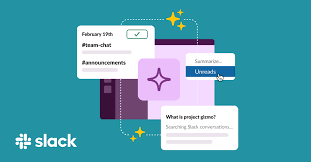Are Email Open Rates the Key to Success
Are Email Open Rates the Key to Success? Myth or Truth? Email marketing remains a cornerstone for digital marketers aiming to generate leads. Many believe that higher email open rates directly correlate with better campaign performance, while others argue that email marketing alone isn’t enough to drive conversions. The truth? Open rates matter—but only when paired with the right strategy and technology. This guide explores why email open rates are important, how they impact lead generation, and how Salesforce tools like Marketing Cloud and Agentforce can help optimize email marketing efforts. Why Email Open Rates Matter Email open rates serve as an early indicator of campaign success. When recipients open an email, it signals interest and engagement, which can lead to conversions. According to a 2023 Statista report, email open rates vary widely: While open rates are a useful metric, they shouldn’t be the sole measure of success. Instead, they should be analyzed alongside click-through rates (CTR) and conversion rates to get a full picture of campaign performance. The Challenges of Low Email Open Rates Many businesses struggle with low open rates due to several factors: To overcome these challenges, businesses must segment their audience, personalize messaging, and automate workflows—which is where Salesforce excels. Boosting Email Open Rates with Salesforce Salesforce, a leader in CRM solutions, offers powerful tools like Marketing Cloud and Agentforce to optimize email marketing. Here’s how: 1. Advanced Segmentation for Higher Open Rates Segmenting your email list ensures that your messages reach the right audience. Salesforce enables businesses to group recipients based on: 2. Personalization with AI-Powered Recommendations Generic emails no longer cut it. With AI-driven insights, Salesforce allows businesses to: 3. Automated Email Workflows for Efficiency Automation helps marketers reach audiences at the right time with minimal effort. Using Salesforce Agentforce, businesses can: 4. Data-Driven Insights for Continuous Improvement Salesforce’s analytics tools provide real-time performance tracking, including: 5. Integration with Other Salesforce Tools Email marketing works best when integrated with CRM data and sales pipelines. Salesforce enables: Are Email Open Rates the Ultimate Metric? While email open rates matter, they are just one piece of the puzzle. When combined with CTR, conversion rates, and AI-driven automation, businesses can refine their strategy and generate more leads. By leveraging Salesforce Marketing Cloud and Agentforce, companies can optimize segmentation, personalization, and automation—ensuring that their email marketing campaigns not only get opened but also convert. Ready to boost your email marketing performance? Explore Salesforce solutions today. Like Related Posts Salesforce OEM AppExchange Expanding its reach beyond CRM, Salesforce.com has launched a new service called AppExchange OEM Edition, aimed at non-CRM service providers. Read more The Salesforce Story In Marc Benioff’s own words How did salesforce.com grow from a start up in a rented apartment into the world’s Read more Salesforce Jigsaw Salesforce.com, a prominent figure in cloud computing, has finalized a deal to acquire Jigsaw, a wiki-style business contact database, for Read more Service Cloud with AI-Driven Intelligence Salesforce Enhances Service Cloud with AI-Driven Intelligence Engine Data science and analytics are rapidly becoming standard features in enterprise applications, Read more