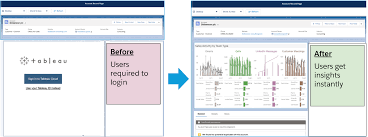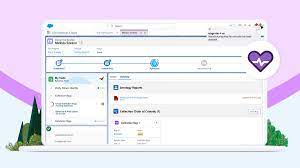Data Types in Salesforce
Apex assigns a data type in Salesforce to all variables and expressions, such as sObject, primitive, or enum. We use these data types as required depending on the condition. Integer, Double, Long, Date, Datetime, String, ID, or Boolean are examples of primitives. Data types in Salesforce. Salesforce Data Type Range and Description Transformation Data Type AnyType Polymorphic data type that returns string, picklist, reference, boolean, currency, integer, double, percent, ID, date, datetime, URL, or email data String Base64 Base64 encoded binary data String Boolean Boolean (true/false) values Integer Byte A set of bits String Combobox Enumerated values String Currency Currency values Decimal DataCategoryGroupReference Types of category groups and unique category names String Date Date values Date/Time DateTime Date and time values Date/Time Double Double values Decimal Email Email addresses String Encrypted String Encrypted text fields contain any combination of letters, numbers, or symbols that are stored in encrypted form String ID Primary key field for a Salesforce object String Int Fields of this type contain numbers with no fraction portion Integer Master record ID of the merged record String Multipicklist Multiple-selection picklists, which provide a set of enumerated values from which you can select multiple values String Percent Percentage values Decimal Phone Phone numbers String Picklist Single-selection picklists, which provide a set of enumerated values that you can select one value from String Reference Cross-references to another Salesforce object String String Character strings String Textarea String that appears as a multiple-line text field String Time Time values Date/Time URL URL values String Data Types in Salesforce Fields come in various types, including text, number, picklist, date, and more, and they are employed to house data that pertains to a particular object. Like Related Posts Salesforce OEM AppExchange Expanding its reach beyond CRM, Salesforce.com has launched a new service called AppExchange OEM Edition, aimed at non-CRM service providers. Read more The Salesforce Story In Marc Benioff’s own words How did salesforce.com grow from a start up in a rented apartment into the world’s Read more Salesforce Jigsaw Salesforce.com, a prominent figure in cloud computing, has finalized a deal to acquire Jigsaw, a wiki-style business contact database, for Read more Health Cloud Brings Healthcare Transformation Following swiftly after last week’s successful launch of Financial Services Cloud, Salesforce has announced the second installment in its series Read more