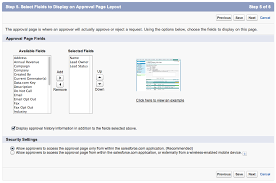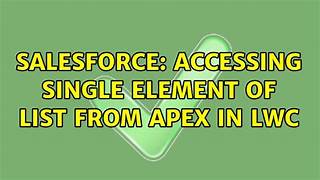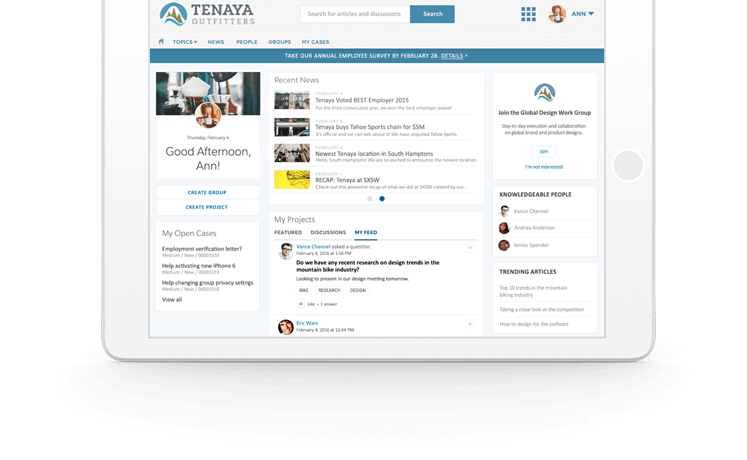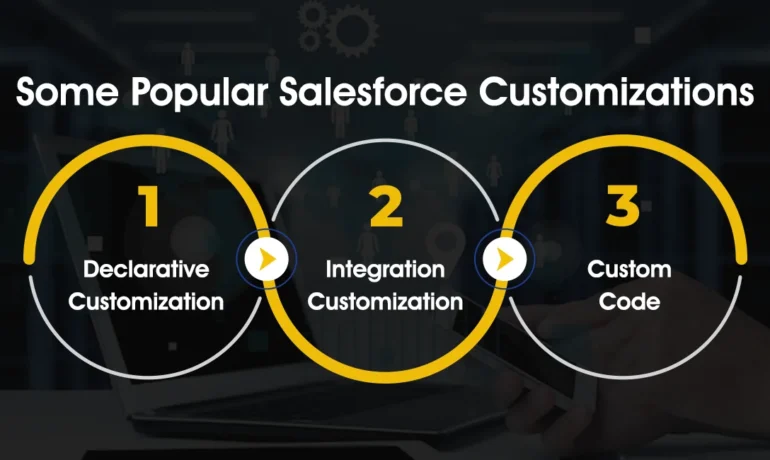Salesforce Announces Public Sector Compliance Certifications
Salesforce’s new Government Cloud certification marks a significant step for the U.S. Department of Defense in embracing cloud technology for secure app development and deployment. This certification enables government agencies to harness Salesforce’s suite of tools including CRM, AI, automation, and data management, thereby enhancing staff productivity, reducing operational costs, and fostering citizen engagement. Salesforce Announces Public Sector Compliance Certifications. Today, Salesforce introduced enhanced capabilities and compliance certifications for Customer 360 in the Public Sector. These advancements empower government organizations to modernize their services with tailored features designed to meet rigorous compliance standards within a unified, automated, and intelligent platform. Addressing compliance concerns: As digitalization becomes increasingly prevalent in government operations, ensuring security remains paramount. With over half of government employees reporting increased digitization and a rise in security threats, Salesforce’s Government Cloud Plus – Defense achieves DISA Impact Level 5 provisional authorization. This accreditation enables the U.S. Department of Defense and authorized defense contractors to leverage Salesforce for their mission-critical tasks. Furthermore, Government Cloud Plus already holds FedRAMP High and DISA Impact Level 4 authorizations, permitting federal and local government agencies to develop and deploy apps containing controlled unclassified information. Dave Rey, President of Global Public Sector at Salesforce, underscores the significance of these compliance certifications. He states, “With these compliance certifications, Salesforce continues to demonstrate commitment to meet the evolving U.S. government security needs.” Rey emphasizes the transformative potential of these environments, enabling the U.S. DoD to expedite digital transformation initiatives with the aid of CRM, data management, and automation tools, thereby enhancing operational efficiency on a significant scale. Salesforce Announces Public Sector Compliance Certifications The need for Customer 360: With post-pandemic labor and budget shortages, government organizations need to find a way to do more with less — without compromising cybersecurity or the constituent experience. What’s new in Customer 360 for Public Sector: Only 16% of constituents believe that the government has successfully used technology to improve their experiences. Agencies need to be able to tap into cutting-edge technology, including real-time data, AI, and automation, to deliver proactive personalized experiences citizens are asking for while helping them understand and access public services quickly and easily with proactive delivery of personalized programs. Automation, analytics, and intelligence capabilities purpose-built for the public sector include: “In an increasingly digital world, citizens expect to be able to engage with government agencies, anywhere they are, without friction. And, agencies of all sizes are being asked to do more with less, so they need automated, intelligent solutions to help them modernize service and deliver experiences that are secure, efficient, and easy. With Salesforce, agencies can achieve faster time to value and accelerate digital service delivery, helping to improve mission outcomes and better engage with citizens,” said Nasi Jazayeri, EVP and GM, Public Sector, Salesforce. Learn more about Customer 360 for Public Sector Like1 Related Posts Salesforce OEM AppExchange Expanding its reach beyond CRM, Salesforce.com has launched a new service called AppExchange OEM Edition, aimed at non-CRM service providers. Read more The Salesforce Story In Marc Benioff’s own words How did salesforce.com grow from a start up in a rented apartment into the world’s Read more Salesforce Jigsaw Salesforce.com, a prominent figure in cloud computing, has finalized a deal to acquire Jigsaw, a wiki-style business contact database, for Read more Health Cloud Brings Healthcare Transformation Following swiftly after last week’s successful launch of Financial Services Cloud, Salesforce has announced the second installment in its series Read more