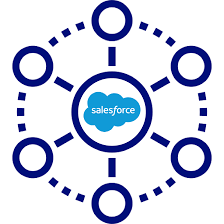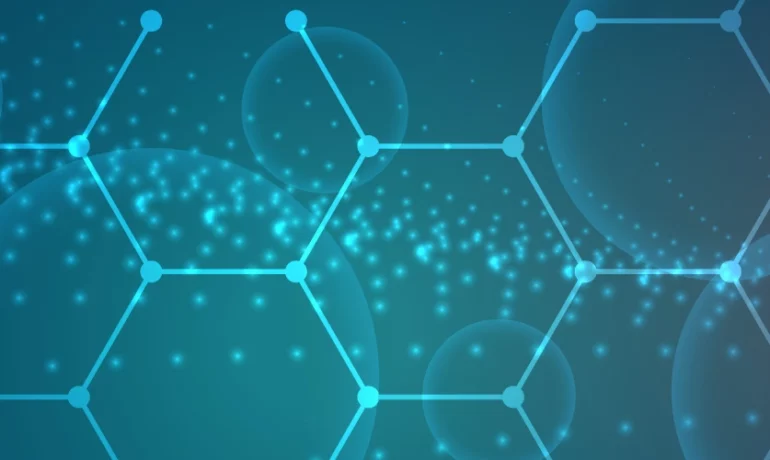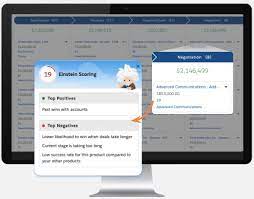Basics of Salesforce
What are the basics of Salesforce? What do users need to know? Salesforce is a cloud-based Customer Relationship Management (CRM) software for managing customer relationships and integration with other systems. This SaaS tool helps to create custom solutions for marketing, sales, services and ecommerce as per business requirements. Salesforce, Inc. is a famous American cloud-based software company that provides CRM services. This is a popular CRM tool for support, sales, and marketing teams worldwide. Salesforce services allow businesses to use cloud technology to better connect with partners, customers, and prospects. CRM stands for Customer Relationship Management, which is a process or methodology used to learn more about customers’ needs and behaviors. This data is useful in order to help them through new solutions which eventually develop stronger relationships with them. This technology aids users to manage relationships with their customers and track data related to all of their interactions. It helps teams collaborate, both internally and externally, gather insights from social media, track important metrics, and communicate via email, phone, social, and other channels. The more useful way to think about Salesforce CRM is as a process that will help bring together lots of pieces of information about customers, sales, marketing effectiveness, responsiveness, and market trends. Advantages Of CRM What Is Salesforce Architecture? Salesforce delivers a highly customized experience to customers, employees, and partners. Salesforce’s Architecture is divided into three layers: Types Of Salesforce Apps Here are some of the prebuilt salesforce apps: 1. Sales Cloud “Sales Cloud is a specific Salesforce application designed to help organizations sell smarter and faster by centralizing customer information, logging interactions, and allowing for collaboration across teams. It puts all of your customer and prospect information in one place, giving sales teams the ability to be more productive.” Imagine there is a Sales team in a software company getting new leads (i.e. potential customers) very frequently from the Marketing team. They need to communicate with every lead, as per their details of them, When leads get converted, store their deals-related information. Generate invoices of customers orders. Throughout the whole process, the sales cloud helped them to keep track of the sales-related data, which helped them to improve and work efficiently. 2. Service Cloud “Service Cloud enables users to automate service processes, streamline workflows and find key articles, topics, and experts to support customer service agents. The purpose is to foster one-to-one marketing relationships with every customer across multiple channels and devices.” Imagine there is a telecommunication company, with a customer support team, which is helping customers solve their problems. Now using Service Cloud, they were able to keep track of each problem and solution as well. Whenever the same problems come, automatically the solution will be assigned to the problem. Through this, the efficiency of the team increased, response time decreased and customers were able to receive a comparatively quicker solution. 3. Marketing Cloud “Salesforce Marketing Cloud is a digital marketing platform that automates marketing across email, social media, mobile apps, SMS, websites, and more.” Imagine there is a retail company, that wants to do email marketing to their customers. They used the marketing cloud, which enables them to send personalized email to millions of customers, based on each and every customer’s previous purchase history. They are able to keep track of open rates, click-through rates, and conversion rates. 4. Commerce Cloud “Commerce Cloud is a key part of the Salesforce Customer Success Platform and offers e-commerce solutions for B2C (business to consumer) and B2B (business to business) customers.” Imagine there is a fashion retailer company that uses the Salesforce commerce cloud to manage its online store. They are able to suggest similar accessories that their customers are interested in or based on the customer’s last interaction with the web store. Through the commerce cloud, they were able to provide a seamless customer experience, which increases sales and builds customer loyalty. 5. Experience Cloud “Salesforce Experience Cloud enables enterprises to create and manage communities more effectively. It allows you to create portals, support centers, forums, websites, and smartphone apps, and administer your content.” Think of various portals or forums where users come and interact with each other, and discuss solving each other problems. 6. Health Cloud “Salesforce Health Cloud is a platform for managing doctor-patient interaction and recordkeeping. It brings together a wide range of data from several sources in one location, providing you with a complete picture of everything about each patient, both clinical and non-clinical.” It allows automated scheduling of appointments and also helps in conducting virtual health care for patients so, that they can take care of from the comfort of their homes. 7. Financial Services Cloud “It provides a user-friendly platform to handle all customer data, build more trusted relationships, and create more seamless digital experiences at any touchpoint. It is designed to meet the demands of companies in the financial sector: banks, insurance agents, mortgage and loan companies, and others.” Imagine a bank that provides loans and credit card services, which involves customer verification like financial condition, and all of that can be done using the financial service cloud. 8. Education Cloud “It allows educational institutions to create solutions for recruitment, admission, and registration while also improving the student experience in the course of the teaching process and extracurricular activities.” It helps educational institutions to provide the right recommendations like tuition, extra class, and books, to students according to their performance. When Do Salesforce Releases Come Salesforce is a #1 CRM-based solution provider because of its continuous improvements. It delivers hundreds of innovative features by providing three seasonal releases during a year: The first set of upgrades happens on sandbox instances 4-6 weeks before a release goes into production. After that, all customers run the same version of Salesforce, complete with all the latest features. Benefits Of Salesforce CRM If you are ready to explore the power of Salesforce for your business, contact Tectonic today. Like Related Posts Salesforce OEM AppExchange Expanding its reach beyond CRM, Salesforce.com has