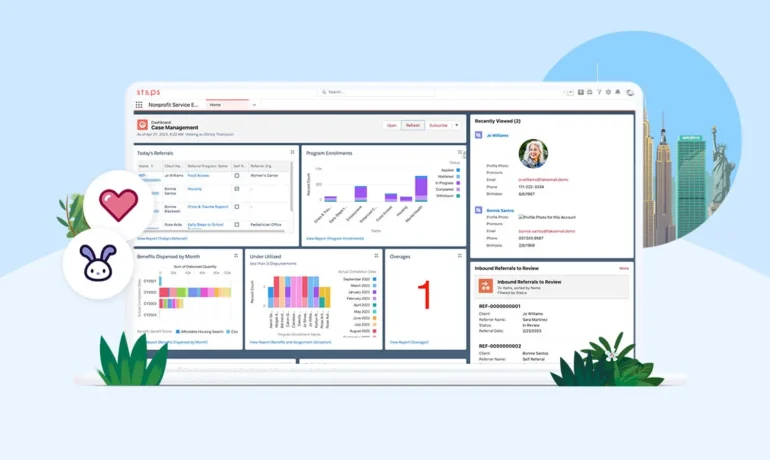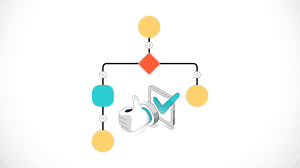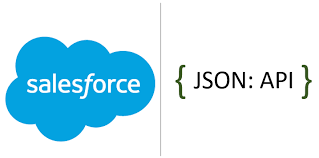Salesforce-Powered Nonprofit Events
Salesforce has cemented its position as the #1 CRM, becoming an essential tool for businesses improving their marketing, sales, and support processes. But there’s another powerful feature you should explore: managing events directly within Salesforce. Salesforce’s versatility allows you to organize a successful event of any size, whether it’s online, offline, or a hybrid meeting. However, like any business endeavor, a well-thought-out strategy is crucial to ensure your event planning turns into a major success. In this insight, you’ll learn how events contribute to a business’s lifecycle, how to manage them effectively, and the essential tools you’ll need for successful event management in Salesforce. The Role of Events in Nonprofits If your company hasn’t yet ventured into event organization, it’s time to reconsider. Events are a great way to fuel engagement, foster data-driven decisions, and build a thriving community. On a larger scale, event planning offers a range of business benefits, including: Common Event Management Challenges Even with the best intentions, event planning comes with challenges that can derail your efforts if not addressed. Let’s review some common challenges and how Salesforce can help: How Salesforce Elevates Event Management Salesforce brings significant advantages to event planning, offering: Your Salesforce Event Planning Checklist To ensure your event management with Salesforce is effective, follow this simple checklist: Our Thoughts Building a robust event management process with Salesforce is not only a logical choice but a strategic one. It ensures smooth event execution, supports business growth, and boosts your brand’s equity. By leveraging the right tools, such as Salesforce, your event planning process becomes more efficient, data-driven, and ultimately more successful. For expert support in managing Salesforce-powered events, consider reaching out to a partner like Tectonic to guide you through the process. Like1 Related Posts Salesforce OEM AppExchange Expanding its reach beyond CRM, Salesforce.com has launched a new service called AppExchange OEM Edition, aimed at non-CRM service providers. Read more The Salesforce Story In Marc Benioff’s own words How did salesforce.com grow from a start up in a rented apartment into the world’s Read more Salesforce Jigsaw Salesforce.com, a prominent figure in cloud computing, has finalized a deal to acquire Jigsaw, a wiki-style business contact database, for Read more Health Cloud Brings Healthcare Transformation Following swiftly after last week’s successful launch of Financial Services Cloud, Salesforce has announced the second installment in its series Read more