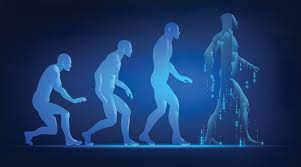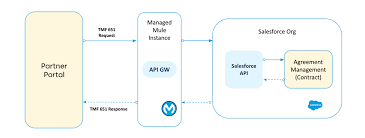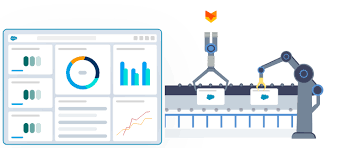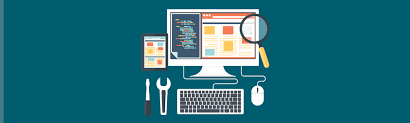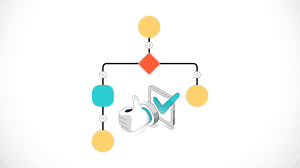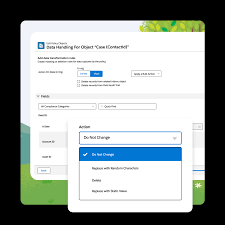Agentic Era of UX
The Agentic Era of UX The future of digital experience has arrived, but it’s fragmenting into countless micro-applications. The missing piece in AI user experience? The experience itself. It’s been almost a year and a half since generative AI burst onto the scene, heralded as transformative. But what have we actually seen in terms of user experience? Many companies released AI-powered summaries or search features, claimed them as revolutionary, and received applause—until the applause faded. The so-called “next era” of tech hasn’t yet delivered on its promise. We were given “the most profound technology since fire,” yet many implementations feel like candles that barely flicker. Many UX designers continue advocating for AI to solve genuine user needs. Technology must serve users, not just exist for its own sake. The core issue now is broader: AI has often been treated as a quick fix rather than a true UX transformation. Where user experience traditionally supports the entire journey, AI is being wedged into small, isolated tasks, losing the holistic perspective. For most companies, AI feels like a string of individual “use cases” rather than a full, cohesive UX meal. Many consulting firms push companies to prioritize use cases in terms of complexity and value, often resulting in chatbots that address a handful of user needs. There are notable exceptions, though. For example, Loom went beyond simple AI features to enhance the user’s entire workflow, supporting end-to-end functionality for video recording, transcription, editing, and even task management. Welcome to the Agentic Era of AI We’re now on the verge of the “agentic” era of AI. Industry leaders are abuzz with the potential of AI agents. OpenAI’s Sam Altman calls agents AI’s “killer function,” while other leaders predict this future is within reach, possibly within 3–18 months. The agentic promise is profound: AI agents, or “agentic workflows,” break down complex tasks into manageable steps, helping users complete intricate projects with autonomy. As Ezra Klein describes, imagine telling an AI to plan your child’s dragon-themed birthday party in Brooklyn, and the agent handles everything from booking to ordering the cake—transforming a casual AI prompt into tangible results. Today’s general-purpose models can’t handle this level of complexity independently. But agentic workflows make this possible by chaining AI actions, allowing systems to execute tasks step-by-step. A Vision for Agentic UX Design’s role in this era is to bring a vision of agentic UX to life. In traditional digital experiences, we build systems that assist users along their journey, but we still expect users to navigate the journey themselves. With an agentic UX, an AI partner supports the user at every step. This vision means UX will be defined by three pillars: Early examples are emerging, like Adobe’s Gen Studio, Intercom’s Copilot, and Dovetail’s Magic Experience, each taking steps toward a future where AI provides ongoing, meaningful support to users. An agentic UX doesn’t necessarily need to label itself “agent-powered.” Dovetail, for instance, offers a suite of “Magic” features where the AI partner plays a supporting role, from summarizing transcripts to highlighting key points. Over time, as AI evolves, these agents will assume greater responsibility in user journeys, shifting from supportive to proactive. Strategically Reinvent for the Agentic Era Adapting to the agentic era presents an opportunity—and a risk for those who ignore it. Currently, organizations are focused on laying the infrastructure for “AI readiness.” While that’s essential, it can obscure the longer-term vision of what’s possible. Until business leaders fully grasp the agentic UX’s potential, it’s up to design to step into a strategic role and make this vision vivid, relatable, and exciting. This requires more than launching a quick proof of concept; it demands a reimagining of digital experience. Here’s a recommended approach: It’s been a challenging year for design, with layoffs and value debates. But with the agentic era approaching, the strategic potential for UX is immense. Now is the time to rally, to guide organizations into a new era of digital experience where users are truly supported every step of the way. 4ox Like Related Posts Salesforce OEM AppExchange Expanding its reach beyond CRM, Salesforce.com has launched a new service called AppExchange OEM Edition, aimed at non-CRM service providers. Read more The Salesforce Story In Marc Benioff’s own words How did salesforce.com grow from a start up in a rented apartment into the world’s Read more Salesforce Jigsaw Salesforce.com, a prominent figure in cloud computing, has finalized a deal to acquire Jigsaw, a wiki-style business contact database, for Read more Service Cloud with AI-Driven Intelligence Salesforce Enhances Service Cloud with AI-Driven Intelligence Engine Data science and analytics are rapidly becoming standard features in enterprise applications, Read more