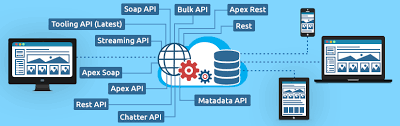Salesforce Bulk API is a REST-based API designed for processing large volumes of data efficiently, allowing for asynchronous operations like inserting, updating, upserting, and deleting records in bulk. It’s optimized for handling large datasets and is often used with tools like Data Loader to import and export data in Salesforce.
More Details:
Key Features and Benefits:
- Asynchronous Processing: Bulk API performs operations in the background, freeing up your application to perform other tasks while the bulk operation is in progress.
- Efficient Data Handling: It’s optimized for large datasets, offering faster processing and fewer network round trips compared to SOAP-based APIs.
- Flexible Operations: Supports various operations like insert, update, upsert, and delete, allowing for diverse data management scenarios.
- Scalability: Can handle a significant number of records, making it suitable for large-scale data migrations, integrations, and updates.
- Error Handling: Provides mechanisms for managing and retrieving information about errors during bulk operations, including both success and failure records.
How it Works:
- 1. Job Creation: You create a job that specifies the operation (insert, update, etc.) and the object you’re working with.
- 2. Data Upload: You upload your data, typically in a CSV format, to Salesforce.
- 3. Asynchronous Processing: Salesforce automatically handles the creation of internal batches, the execution of the operation, and error handling.
- 4. Monitoring and Retrieval: You can monitor the job’s progress and retrieve information about successful and failed records.
Bulk API vs. Batch API:
While both handle large data volumes, Bulk API is generally used for asynchronous operations, while Batch API is more suitable for synchronous operations where you need to handle errors during the import. Bulk API processes records in batches asynchronously, allowing you to kick off the import and deal with errors later, while Batch API might be more suitable if you need to handle errors immediately during the import process.