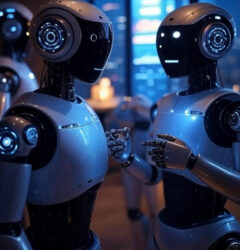The highly anticipated #1 requested feature has arrived from Salesforce after 13 years, during which it garnered 10,771 votes and merging 30 ideas in the Salesforce Idea Exchange. Salesforce Dynamic Forms are now accessible in your organization. Introducing Salesforce Dynamic Forms:
Dynamic Forms revolutionize user-centric page layouts by presenting relevant information at the right time. Addressing the issue of congested Lightning pages, Dynamic Forms allow flexible placement of fields without the need for multiple page layouts. They introduce visibility rules, enabling fields and components to appear or disappear based on user-defined criteria, eliminating the complexity of managing multiple layouts.
Dynamic Forms takes the Lightning App Builder to a new level enabling Salesforce admins to build highly flexible and dynamic experiences for users.
Features of Dynamic Forms:
With Dynamic Forms, you can:
- Place fields anywhere on the layout without altering the traditional page layout (“Details” component).
- Have an instant upgrade for page layouts.
- Implement visibility rules for dynamic display based on specified criteria.
- Eliminate the need for multiple page layouts, simplifying configuration.
- Manage the fields and sections on your pages in the Lightning App Builder without touching the page layout editor.
- Enhance page load times for improved performance.
Availability for Standard Objects:
As announced at Dreamforce ’22, Salesforce has expanded Dynamic Forms to support the majority of LWC-enabled standard objects (Lightning Web Component enabled). Notably, Dynamic Forms are not available for objects that do not support Lightning Web Components, including Campaigns, Tasks, and Products. To confirm Dynamic Forms support, edit the record page on the Lightning App Builder and check for the presence of the “Fields” tab in the component panel.
Accessing Salesforce Dynamic Forms:
Dynamic Forms are available immediately. To access them, navigate to the Lightning record page of an object, select the “Highlights Panel” or “Record Detail” component, and choose the “Upgrade Now” option. This allows you to migrate an existing page or start fresh.
Setting Up Salesforce Dynamic Forms:
Create or Migrate a Page:
- Open the desired Lightning page, select the “Record Detail” or “Highlights Panel” component, and opt for “Upgrade Now.” Alternatively, create a new page by navigating to the object, selecting “Lightning Record Pages,” and choosing “New.”
Add Fields to a Component:
- After adding a “Field Section” component, add individual fields to the Lightning record page. Fields can be added in various locations, offering flexibility in layout design.
Make Fields and Components Conditionally Visible:
- Dynamically control the visibility of fields and entire field components based on specific conditions. This feature allows you to tailor the display for different users or scenarios.
Plan Page Performance:
- Optimize page performance by strategically using tabs or accordions, which load only when selected. Considerations for page performance can be evaluated using tips or the Analyze Button.
Enable Dynamic Forms on Mobile:
- Activate “Dynamic Forms on Mobile” from the Salesforce Mobile App Setup to extend the benefits of Dynamic Forms to mobile users. Remove the Record Detail – Mobile component from the page if Dynamic Forms are preferred on mobile devices.
Salesforce Dynamic Forms empower users to craft intuitive, user-centric page layouts, promoting efficiency and improved performance. The inclusion of Dynamic Forms in standard objects marks a significant advancement, offering a flexible and streamlined approach to page customization. Users can seamlessly transition to Dynamic Forms, enhancing their Salesforce experience.
Dynamic Forms breaks the Record Details component on your Lightning pages into individual field and section components you can move anywhere. Use visibility rules to show your end users on the field they need to see when they need to see them.
Contact Tectonic today if Dynamic Forms are a solution for your Salesforce org.