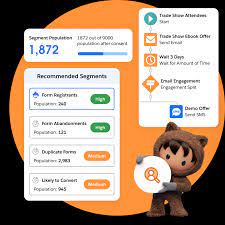B2B Marketing Analytics (B2BMA) datasets comprise source data that has been formatted and optimized by the B2B Marketing Analytics app to enable interactive exploration. While B2BMA offers pre-built datasets and dashboards as a solid starting point, there may arise a need to enrich the narrative by incorporating additional data from Salesforce, Account Engagement, or third-party applications. This flexibility caters to specific information requests from colleagues or a desire to convey a more comprehensive story. Joined Datasets in B2B Marketing Analytics.
Creating Datasets with B2BMA:
B2BMA empowers users to generate additional datasets using the data manager. This process involves creating datasets in various ways, such as uploading CSV files, utilizing Salesforce datasets generated through dataflows, or connecting to data in supported applications, data warehouses, or database services. It’s crucial to ensure data cleanliness, completeness, and adopt a clear naming convention to facilitate dataset identification.
Creating Salesforce Datasets:
To illustrate, let’s create a new Salesforce dataset for campaigns using the following steps:
- Navigate to Datasets (Browse → All Items → Datasets).
- Click Create → Dataset.
- Choose Salesforce Data as the default Salesforce dataflow.
- Select Custom Object, provide a name for your dataset, and add it to the default dataflow.
- Choose the desired Salesforce object and select the necessary fields.
- Add your dataset to an existing dataflow or create a new one.
- Select the app for your dataset, create it, or edit the dataflow for further adjustments.
Joined Datasets in B2B Marketing Analytics (Recipes):
Datasets can be grouped, combined, or imported to merge with out-of-the-box data. For instance, combining datasets for Salesforce campaigns and email templates enables the creation of a Campaign Click-Through Rate (CTR) report.
Here’s how:
- Navigate to Setup → Data Manager → Dataflows & Recipes and click Create Recipes.
- Choose the base dataset, name your recipe, and proceed.
- Add the dataset to be combined with the base dataset (e.g., Salesforce Campaigns).
- Verify the matching field and select the required fields.
- Create the dataset, choose the App location, and specify periodic updates.
B2BMA, with its intuitive interface, simplifies dataset creation and merging, facilitating the development of compelling visualizations. Clean, consistent, and reliable data is essential for effective storytelling through visualizations. B2BMA is available in specific packages, and users can reach out to their Tectonic account executives for assistance or complimentary consultations to kickstart their journey.
🔔🔔 Follow us on LinkedIn 🔔🔔
Content updated November 2023.